Media Stats and Trends
Check how your videos worked out
Finally, your videos are out there in the world doing their thing! All the long hours of hard work you put in to create the video, customize the uploaded video with all the required options to make it awesome has paid off! Now the next best thing to do is to sit back and reap the harvest of your hard work.
Wait! Is all that there is to do? Is it all over? Well, not exactly!
Actually, getting your videos out there is more than half the job. Now comes the tricky part where you have to see if your video marketing has really paid.
When you start thinking on those lines, you might be faced with the following questions,
Are the videos reaching the right audience?
Did the viewers like it or not?
Are the videos engaging?
Was the strategy effective?
All your answers can be found if you know the current status of your video's marketing trends, an eagle's eye view of all of the video's stats. This is where SHOW again comes to your rescue by giving you an account-level view of your video stats and trends.
SHOW ACCOUNT VIDEO STATS & TRENDS
You can get an overview of your SHOW account's performance by checking how all the videos in your account have fared. For this, you can go to the Video Reports page in your Reports menu or you can check here to see where to go.
The stats and trends are calculated according to the date range of your choice. We have provided 5 preset date ranges.
DATE RANGE | DESCRIPTION |
|---|---|
Last 7 Days | Media stats and trends for all videos for the past week |
Last 28 Days | Media stats and trends for all videos for the past 4 weeks |
Last 90 Days | Media stats and trends for all videos for the past 3 months |
Last 365 Days | Media stats and trends for all videos for the past year |
Custom | Media stats and trends for all videos between the start and end date you choose from the calendar. |
You can select the date range that fits your requirements.
Account Videos Stats Graphs
You can see the statistics of your SHOW account's videos as shown here,
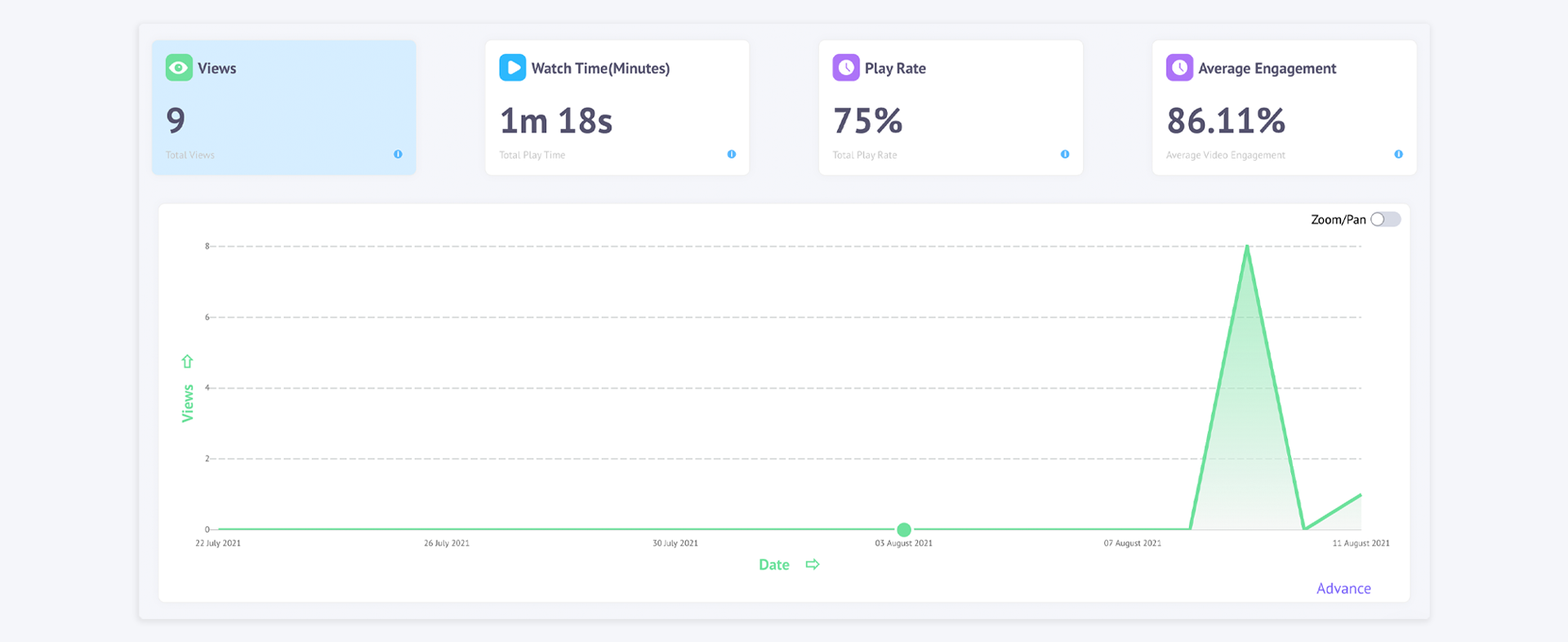
Videos Stats
As you can see the statistics are differentiated by the 4 main parameters,
PARAMETER | DESCRIPTION |
|---|---|
Views | How many people watched your videos. |
Watch Time (in seconds) | Total Time all your videos were watched for the selected time period. |
Play Rate (in percentage) | Percentage of unique viewers who clicked the Play button from all unique viewers who loaded the video. |
Average Engagement (in percentage) | Shows how much your viewers are interested in your videos. It is usually calculated by the formula: the Total video percentage divided by the total number of views. |
Account Videos Trend Table
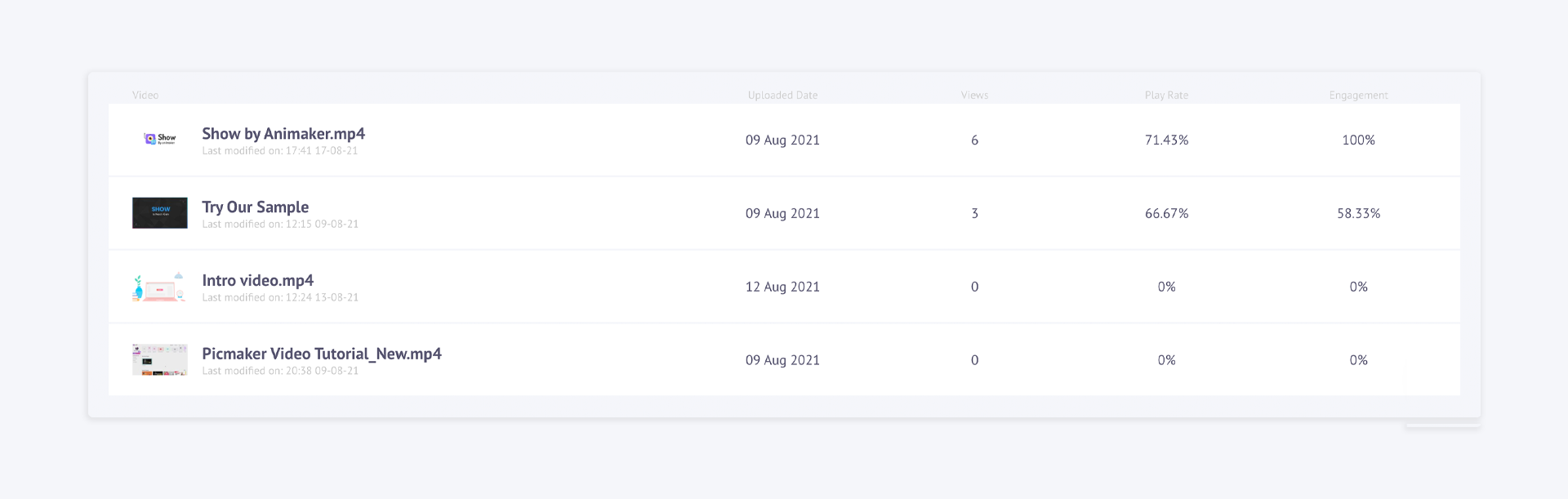
Videos Trend
The Account Video shows the different statistics of each of your videos with the following data,
- Video Uploaded Date
- Views
- Play Rate
- Engagement
GRAPH FEATURES
ZOOM/PAN
When you look at a graph, have you wondered if you could get a detailed graph view to pinpoint a certain fact? Don't worry! We have thought of that possibility and brought you the Zoom/Pan, which will help you zoom into a graph so that you can get a detailed view of the data. This makes your Video Stat graph views customizable.
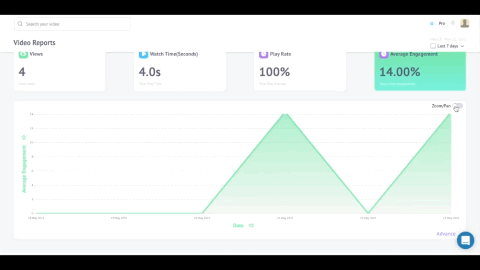
How Zoom works
DATA POINTS
You can get the data for a specific point in the graphs as shown below,
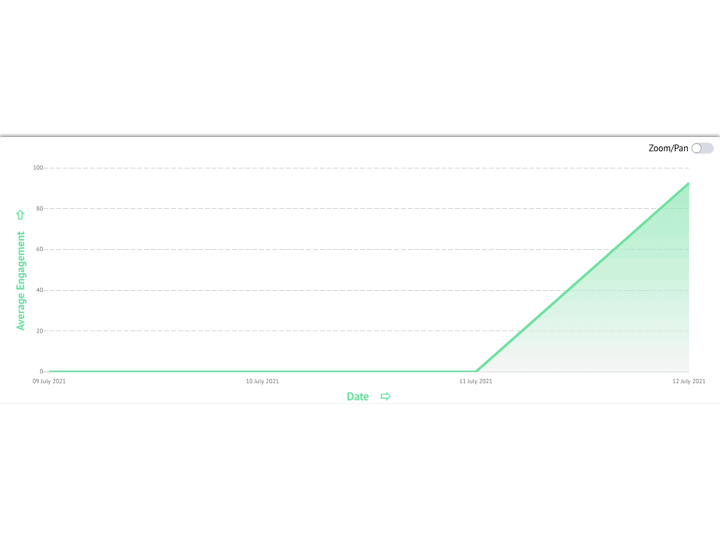
Datapoints
DIFFERENT GRAPHS
We have also brought out different graphs for each of the parameters.
1. Views Graph
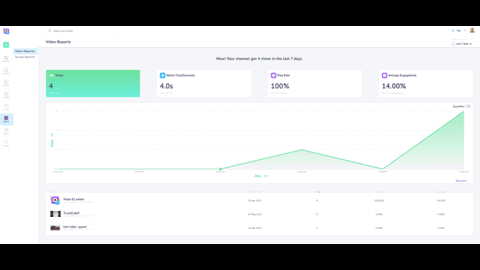
Views Graph
2. Watch Time Graph
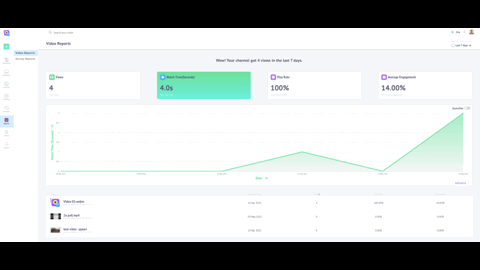
Watch Time Graph
3. Play Rate Graph
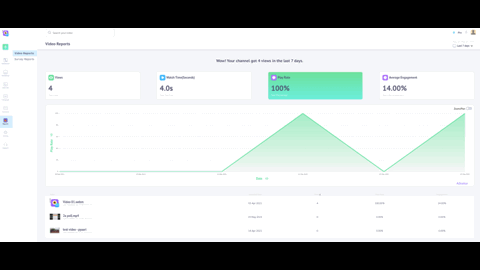
Play Rate Graph
4. Average Engagement Graph
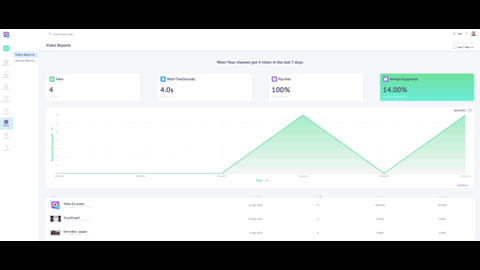
Average Engagement Graph
Updated 10 months ago