Marketing Tools
Learn how to VFM
OVERVIEW
VFM or Video First Marketing is what the Show app is all about. It is the new revolutionary next-gen marketing strategy that leverages videos to improve funnel conversions, increase revenue and customer retention.
It has been conceptualized with the aim to help SMEs as well as enterprises, deliver cross-functional (sales, marketing, and communication) content across channels, in turn, driving their business growth.
What is VFM? How will it benefit us?
You can find the answers to all these questions as well as learn more about VFM here.
Our Marketing tool will help you market the videos to the right audience to get better results.
HOW?
You can make use of the multiple Marketing Tools available by visiting our Marketing Page.
You can see the following options that will help in marketing your video as per our VFM philosophy.
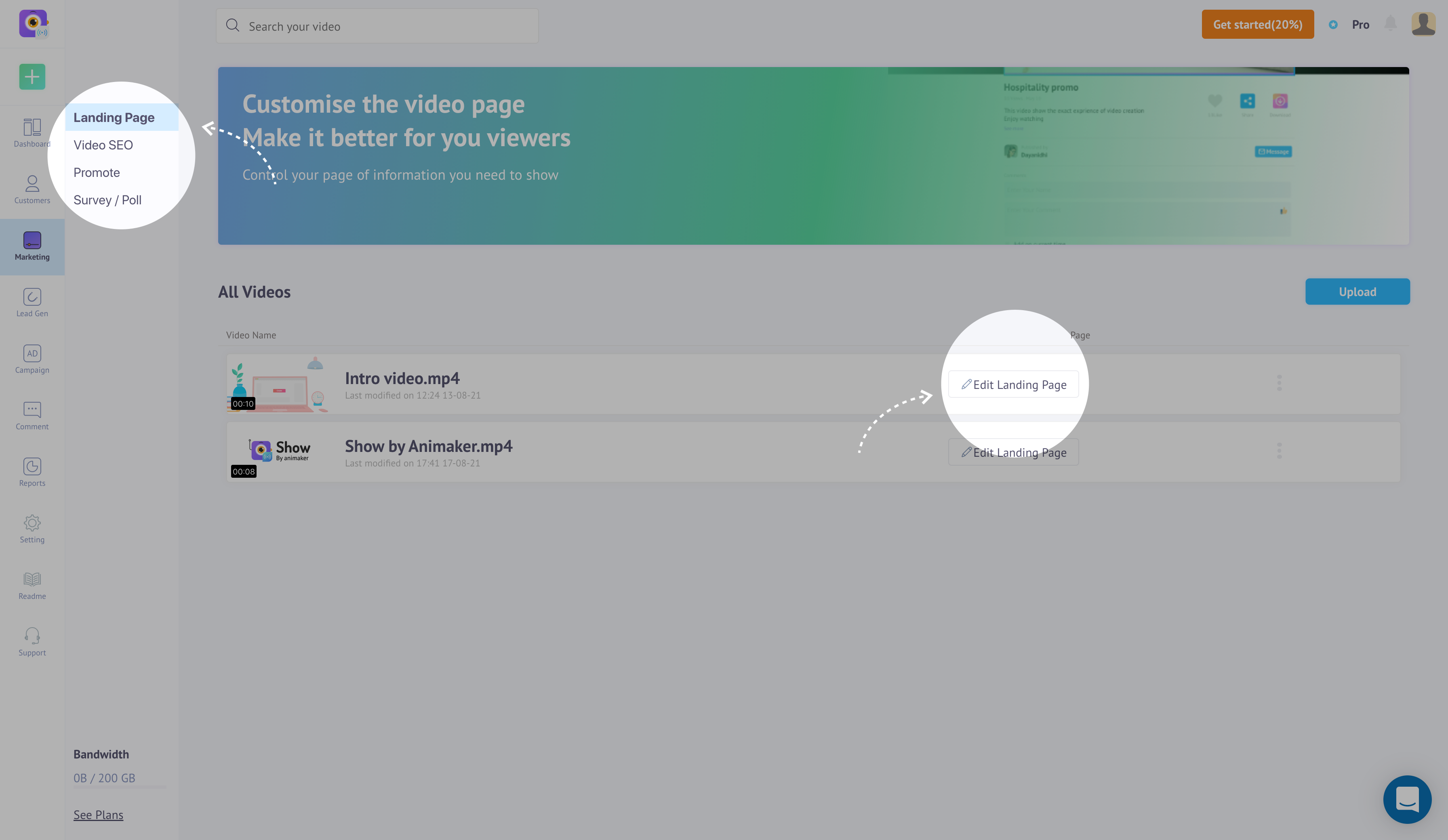
Marketing Options
TOOLS OF MARKETING
1. Landing Page
This option will help you customize your video's landing page to make it 'marketing-worthy'. You can go to the Landing Page control panel by clicking the 'Edit Landing Page' button like so,
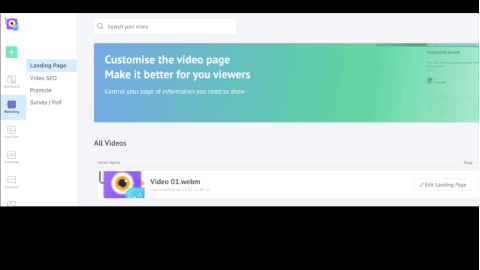
Landing page
You can learn more about the different customization options available for your video's Landing Page here.
2. Video SEO
We have enabled the option where you can embed and share your video as a means of Video SEO that will reach the right audience. You can go to the Video SEO control panel by clicking the 'Video SEO' button as shown here,
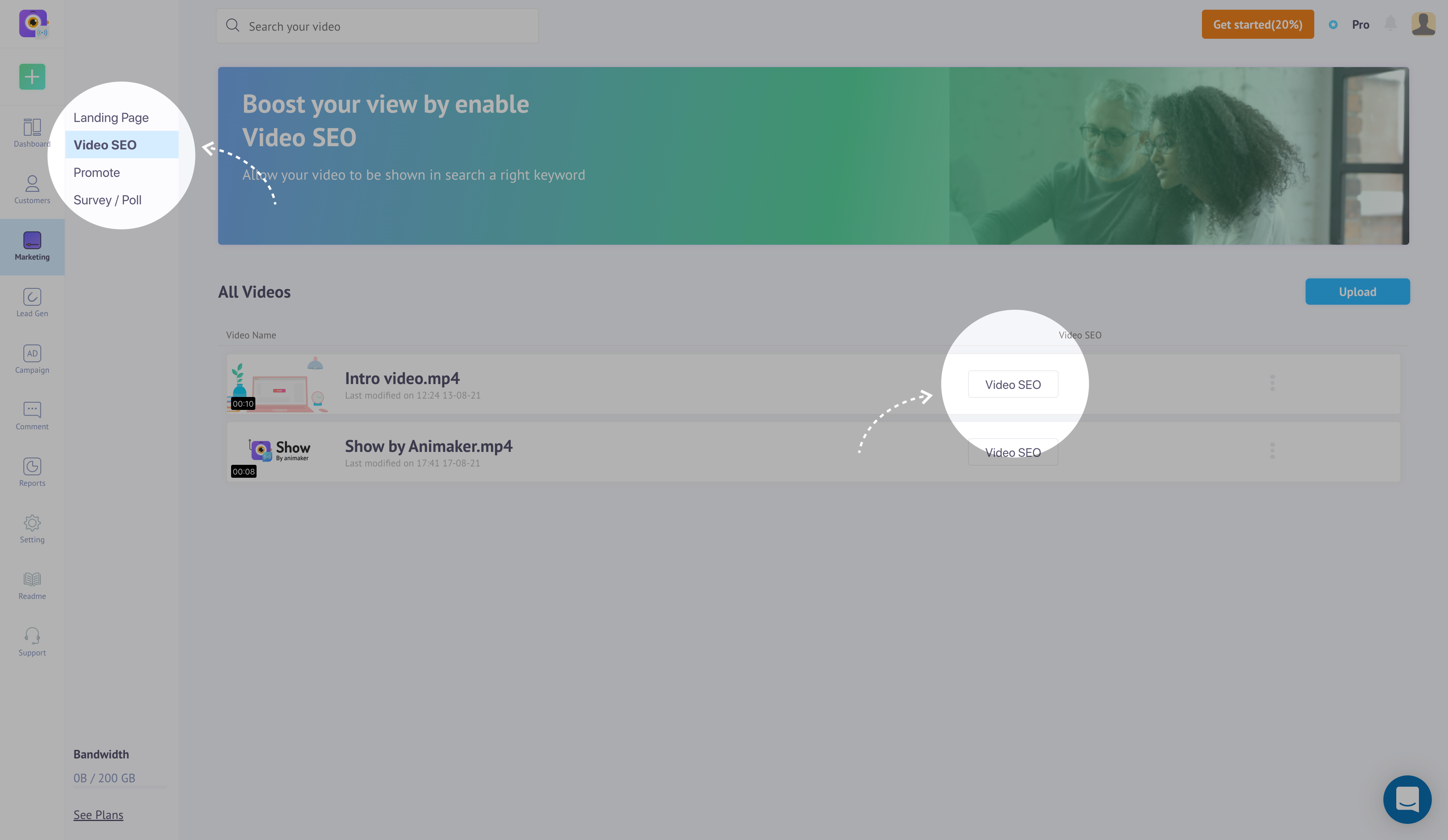
Video SEO
3. Promote
This marketing option will help you guide your viewers on what to do next. You can place call-to-actions strategically to help in marketing your video. You can go to the Promote control panel by clicking the 'Add Promote' button like so,
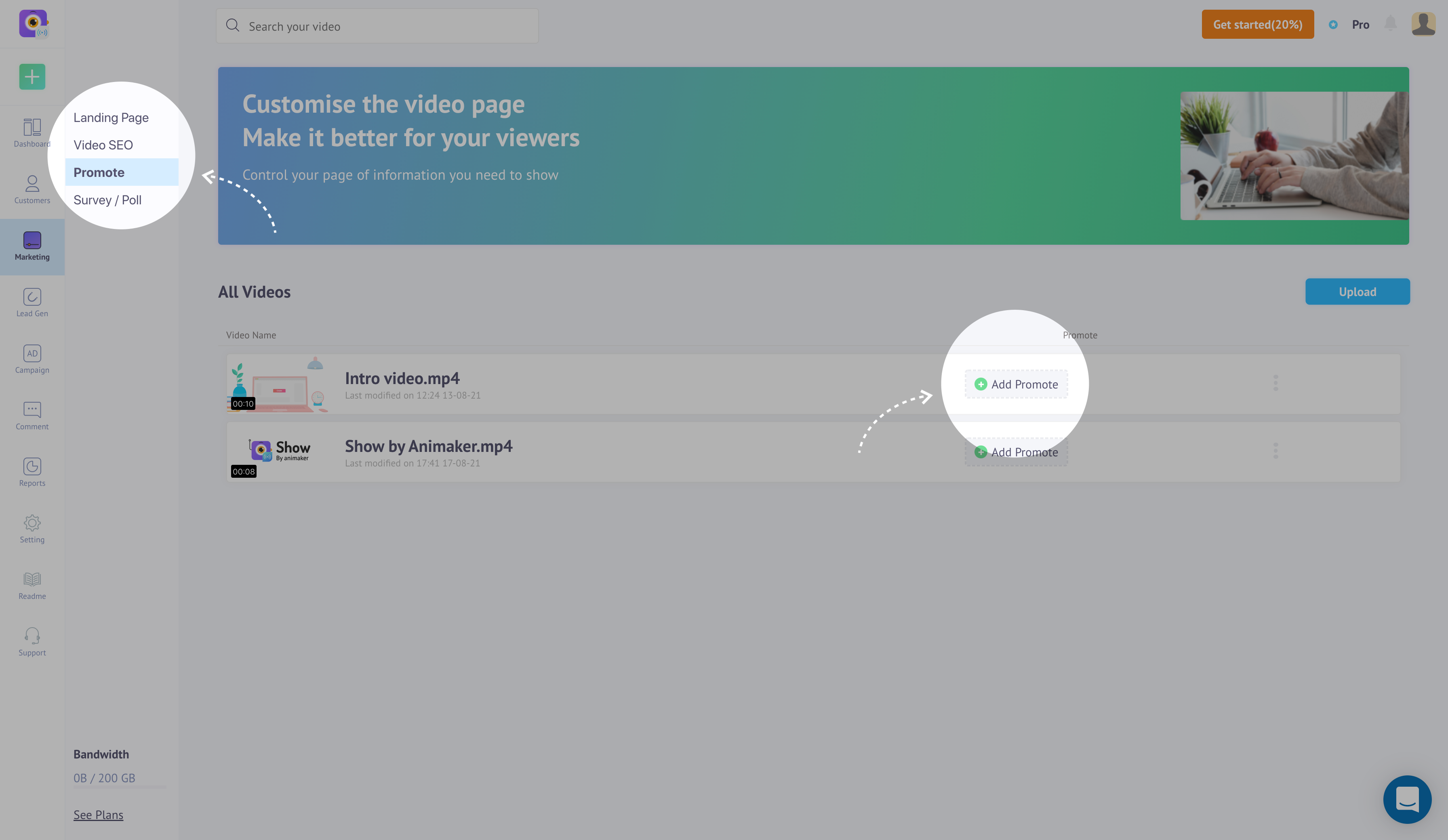
Promote
You can know more about our Promote Call-To-Action features here.
4. Survey/Poll
We have included this feature to help you know what your audience thinks and what they are looking for. You can conduct a survey/poll in your videos to know just that. You can go to the Survey/Poll control panel by clicking the 'Add Survey' button as shown here,
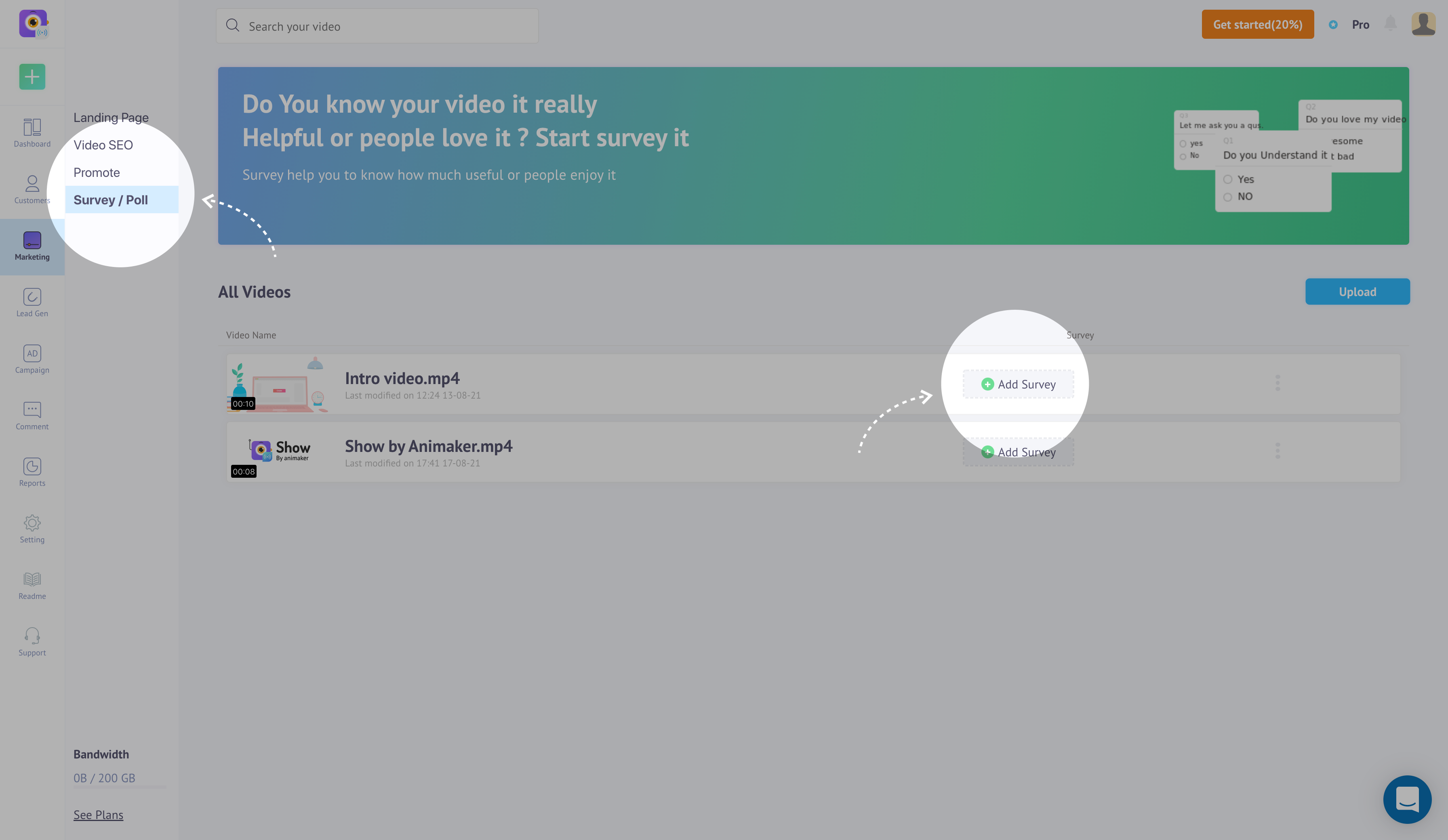
Survey/Poll
You can know more about the Survey/Poll feature here.
Updated 9 months ago