Basic Show Processes
Are you overwhelmed at seeing so many functions and features?
We understand how scary it is when you open a new app and you are flooded with lots of features that you don't know how to use. A common question that crops up in most of our minds is, Where do I start?
Don't Worry! This is why we have brought out this ' Get Started' feature where we will guide you through the whole SHOW app helping you across all the hurdles in a simple manner.
OVERVIEW
You can begin with the Show App's processes by clicking the Getting Started button at the top of the page as shown below,
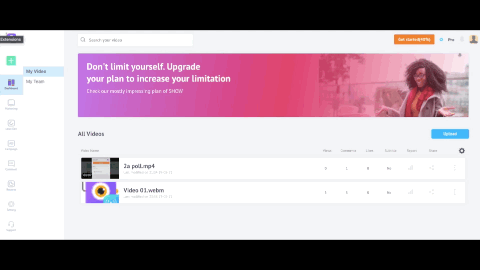
GETTING STARTED
You will be taken to the All Processes page where all the tasks you need to do are listed for you. All you need to do is to complete each of the tasks one by one as specified and you will be good to go.
Basic Features
This will take you to the Animaker Start Guide page which will tell you the different processes involved in the SHOW app. All users will have to go through the following to start off their Show app journey.
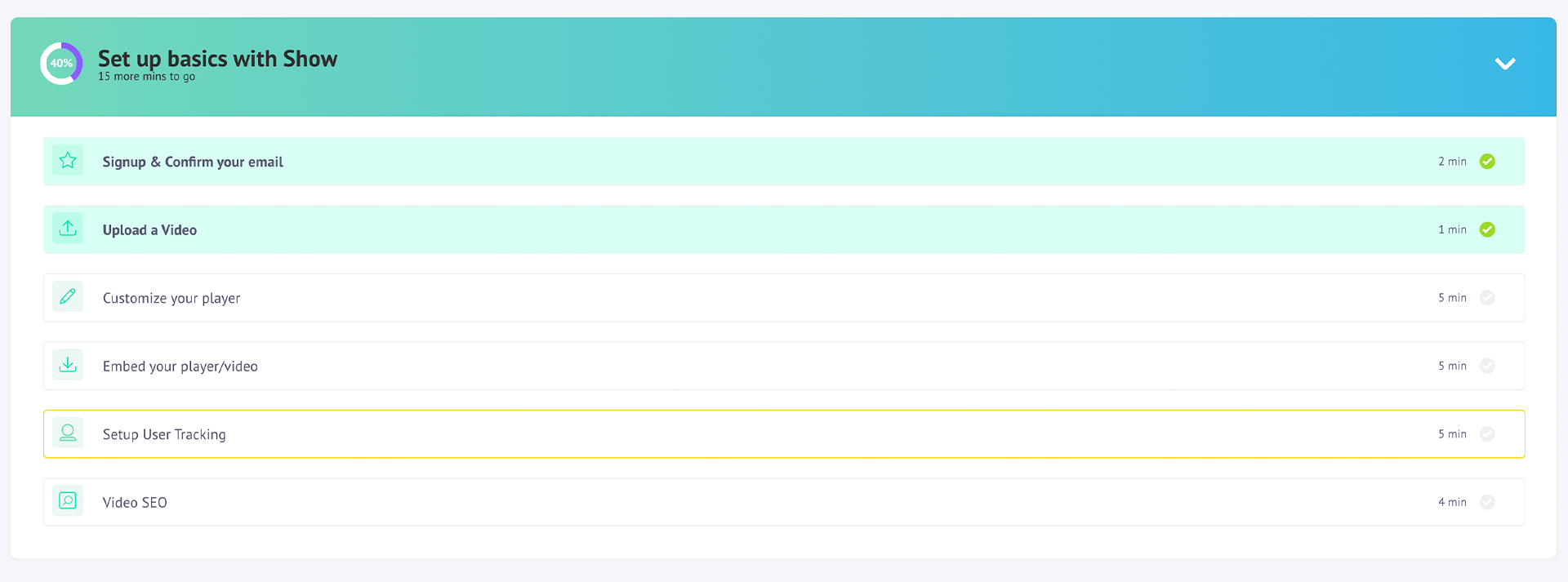
BASIC PROCESS
Premium Features
We offer quite a wide range of premium features to our SHOW app customers, some of the basic ones are shown below,
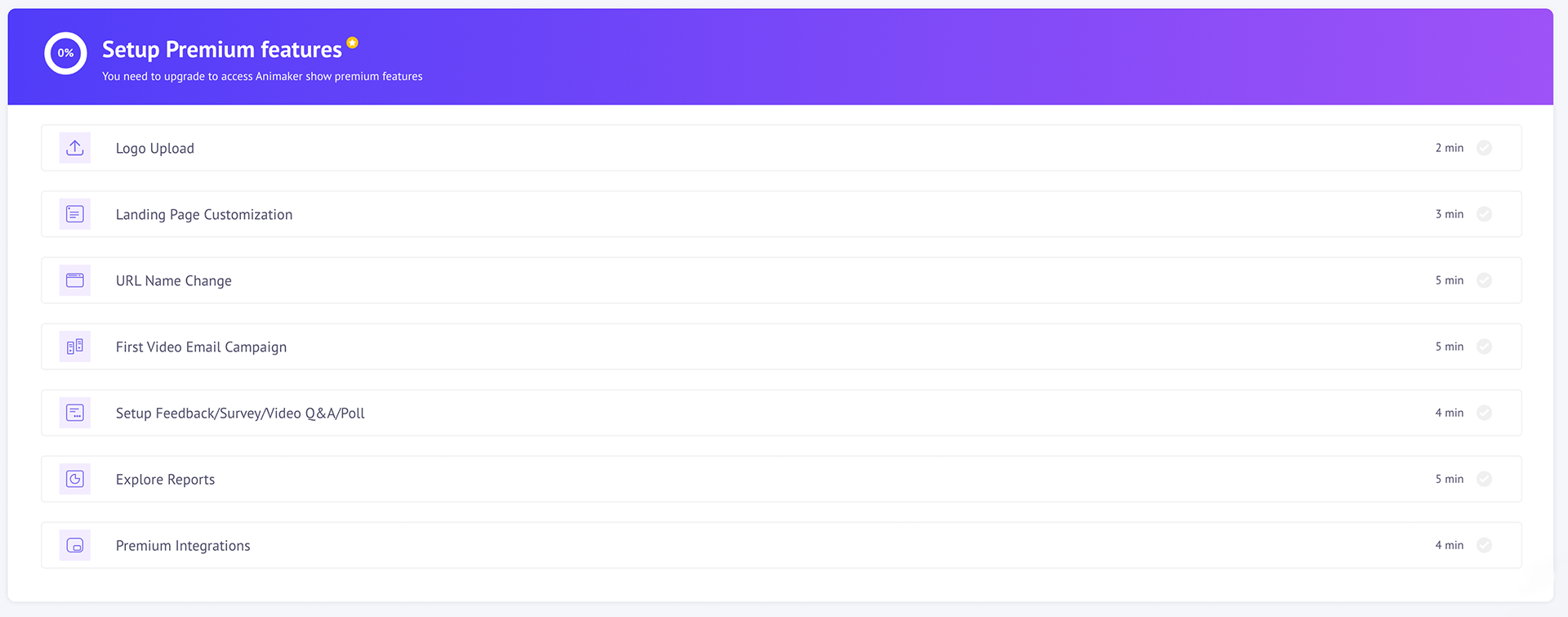
PREMIUM FEATURES
REGISTER YOURSELF
You can register yourself by going to our website.
Updated 10 months ago