Password Protect
Protect your video from prying eyes
OVERVIEW
You don't want your videos to be watched by everyone. We understand. This is why we have provided you with a feature to password protect your video so that the video is viewed only by the ones on your list.
In terms of security, this would be one of the best ways to protect your video from reaching the unintended audience.
THE PROCESS
If you think you need to protect your video from prying eyes, then the best option is to protect it with a password.
For this, you need to go to the Customize menu. You can reach there by first going to your Dashboard, then your video that needs to be protected. Click Edit in the dropdown table that pops up when you click the three dots found at the extreme right of your video.
In the new window, you can click the Customize Option as shown below.
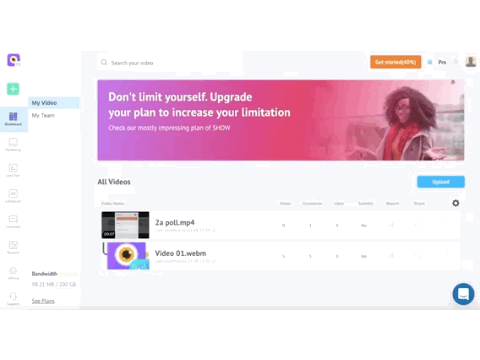
Reach Customize Option panel here
Once you reach the Customize menu, you can select the Password option.
What Next?
Now, all you have to do is type in the password to protect your video.
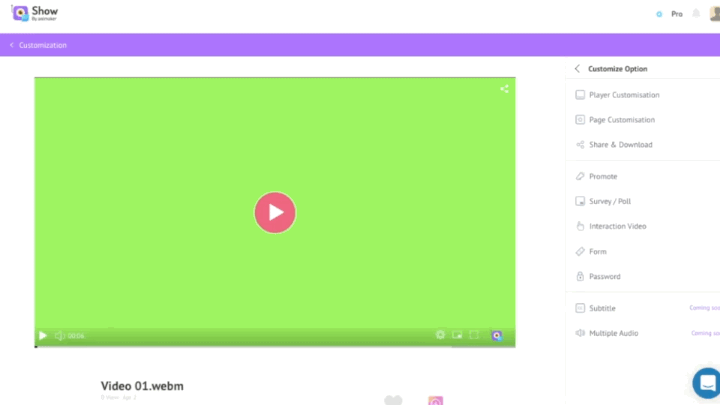
Type the Password
Some Points to ConsiderYou might have to keep in mind the following while choosing your passwords.
- Passwords are case-sensitive.
- Always share the video passwords in the correct cases with your viewers
- Create passwords with alphabets both lower and uppercase, special characters, and numbers.
- Admins and users with access to the customize option panel can update the password.
After Updating Password
Once you have updated your password, you can share your video with your audience. They can start watching the video provided they type in the correct password like below,

Correct Password and Play
Otherwise, if they type in the incorrect password they will get the message below,

Incorrect Password
Updated 9 months ago