Support
Where everybody comes for support
OVERVIEW
We have made sure we have addressed all that is there in the SHOW app. However, we know there might be some functions or features that you might need help with. We have opened up a few channels for you to communicate with us so that we can provide you with all the support that we can give.
OUR CHATBOT
We have installed our Chatbot (powered by Intercom), which you can see at the bottom right of your SHOW app. Our agent will be able to answer your questions any time of the day or night.
How do I start?
You can start sending us a message by just clicking the Chatbot button on the bottom right corner of your screen.
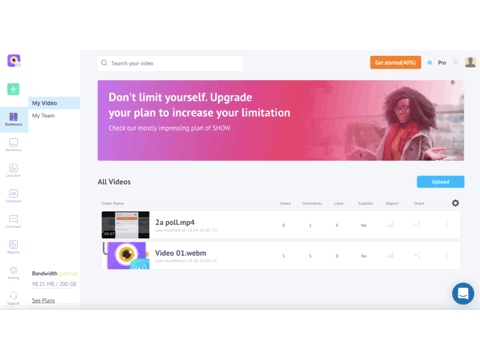
Start sending a message
Type Messages
You can start typing messages, like so,
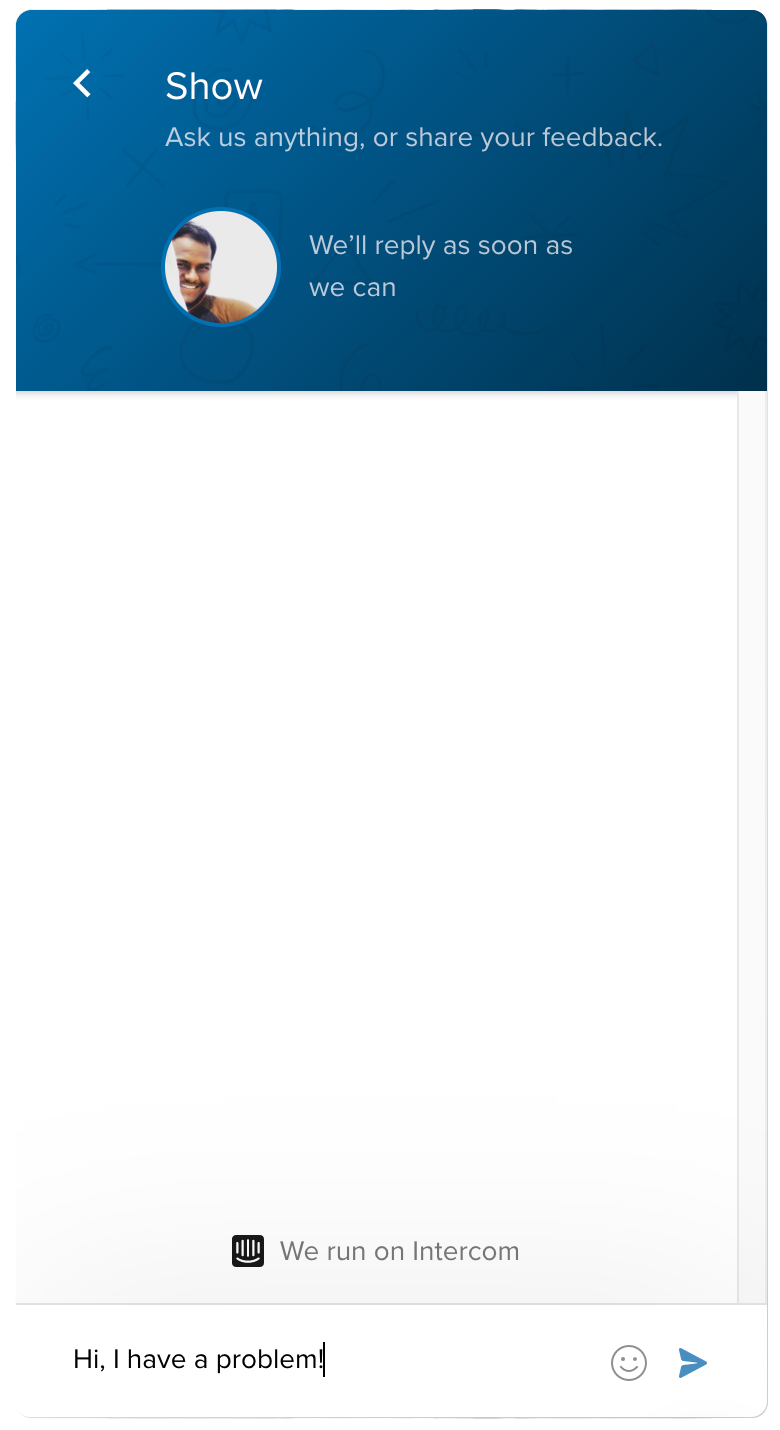
Type message
Select GIFs & EMOJIs
We want our chats to be casual so that people who use SHOW are treated like family. Keeping this in mind, we have provided GIFs and EMOJIs/SMILEYs as part of our chats to make our users comfortable talking to us.
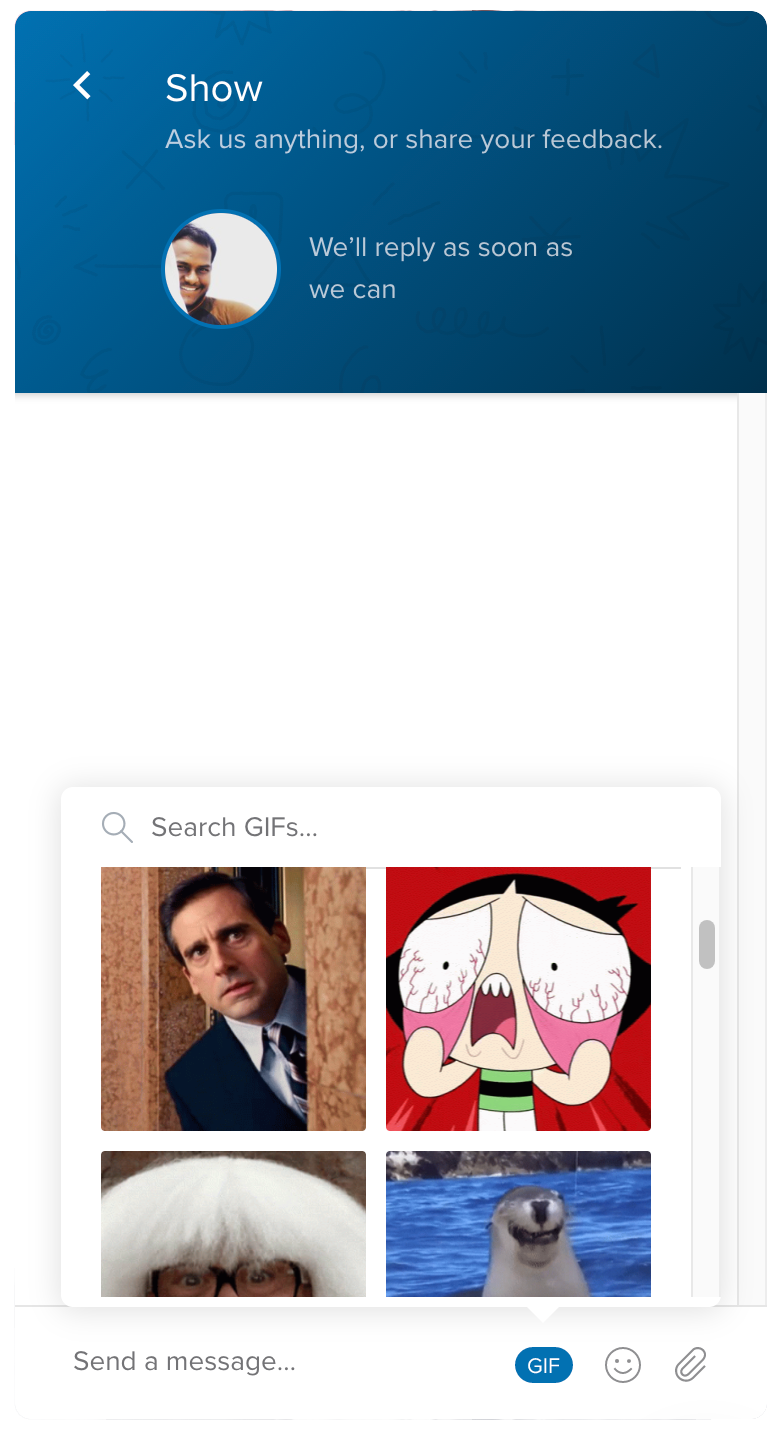
Add GIFs
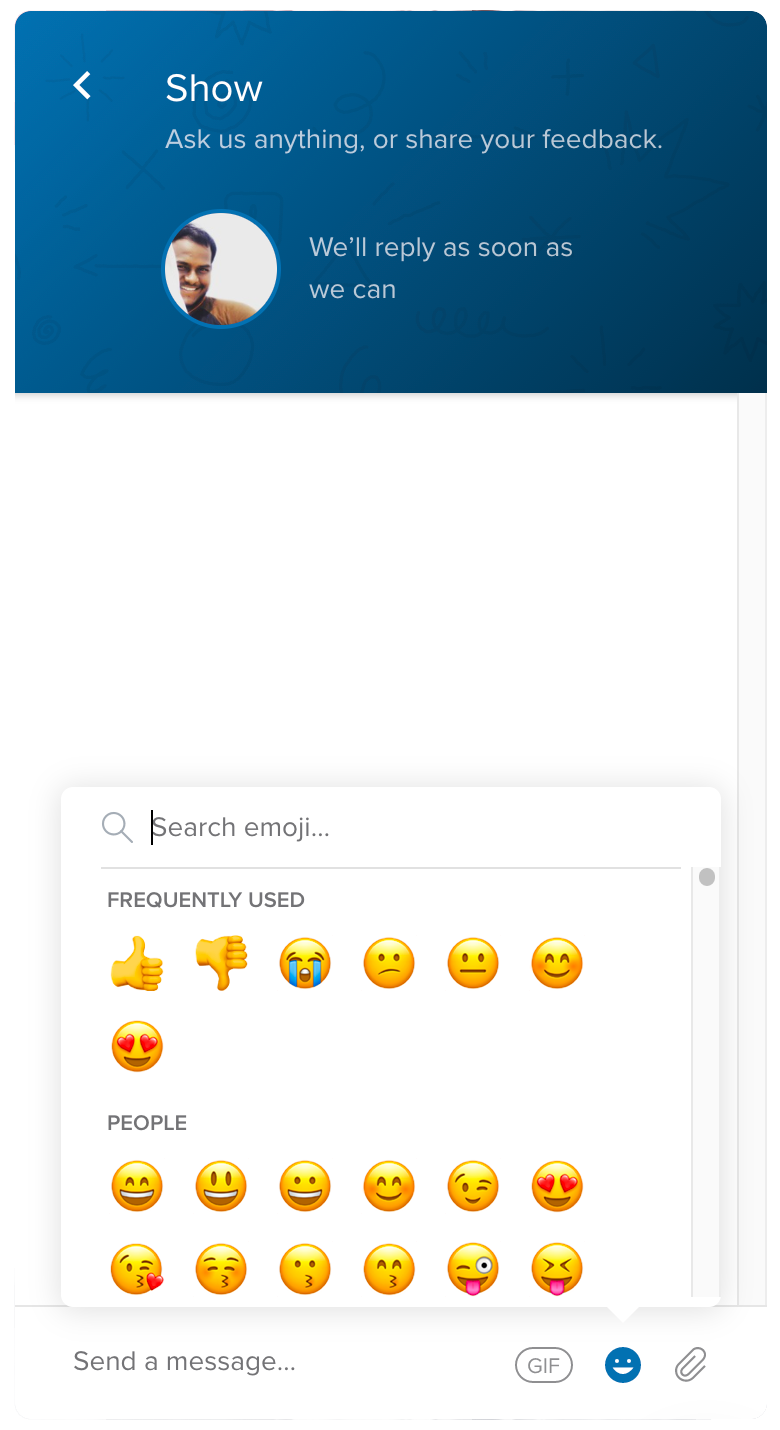
Add Emojis/Smileys
Add Attachments
You can also attach a file that will help us understand your problem better, like so,
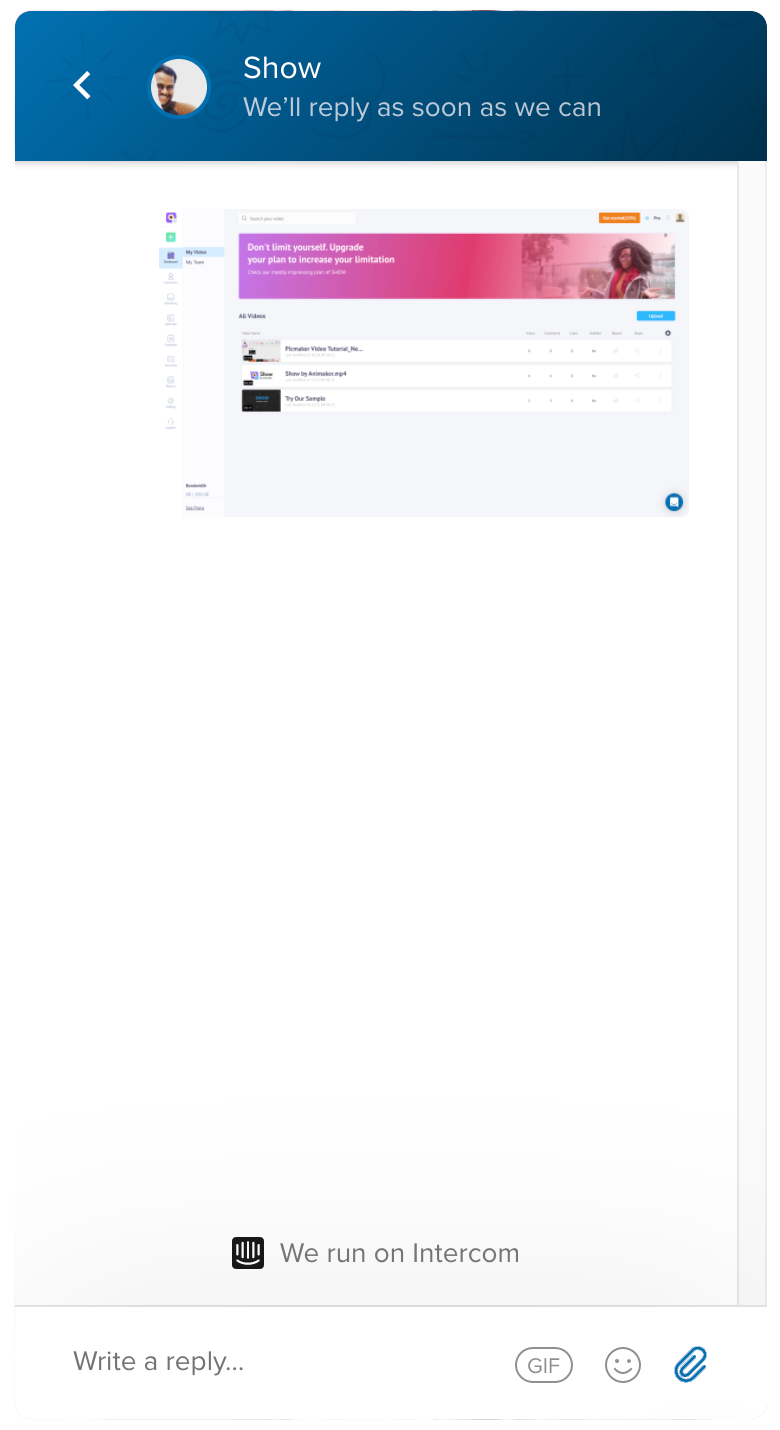
Attach File
OUR SUPPORT PAGE
We do have a support page in our SHOW app where you can send your queries by filling a form. You can reach that form by clicking the 'Support' button on your dashboard, as shown below.
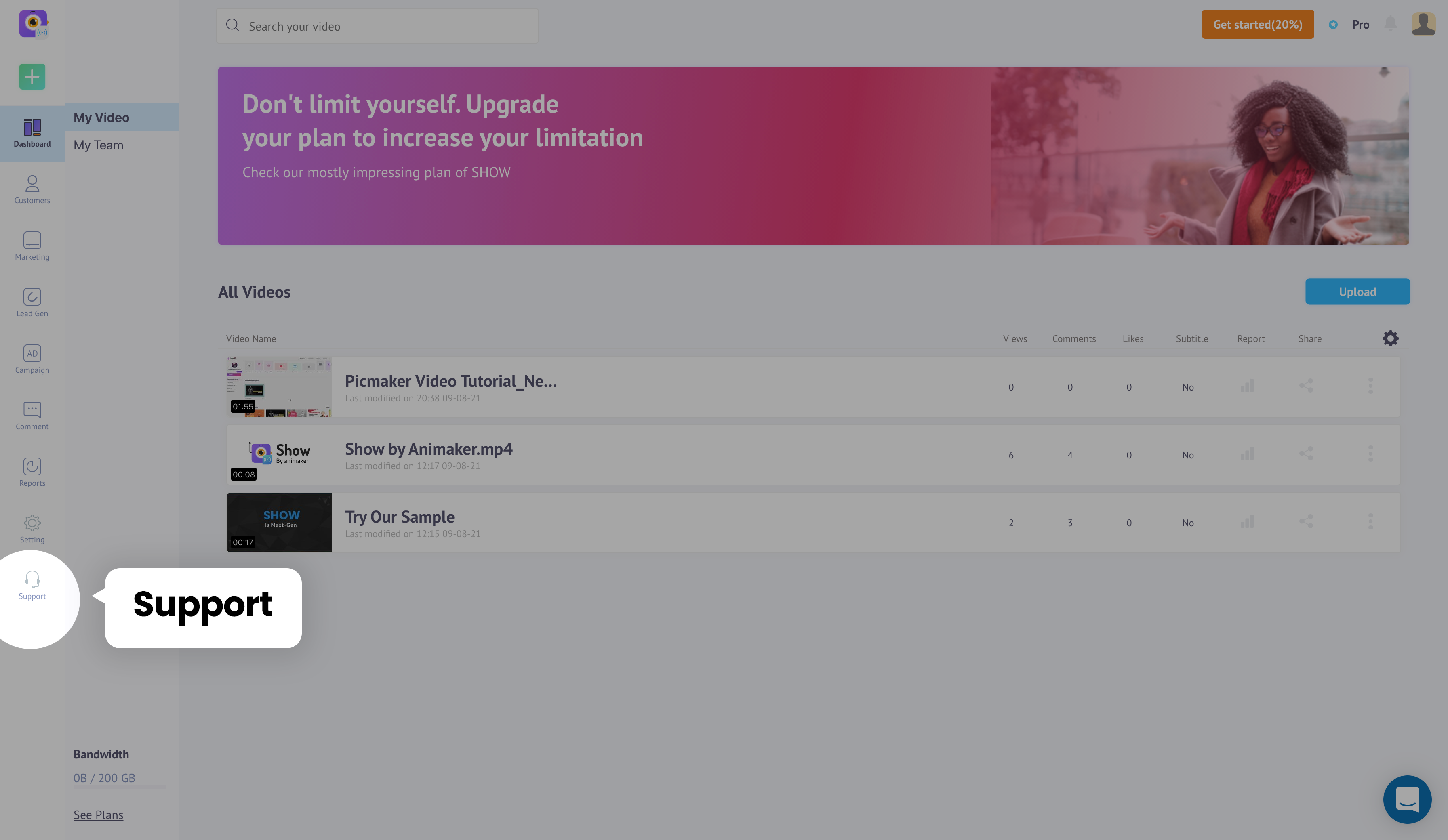
You can fill out your information in the form that pops up and click the 'Submit Request' button and one of our people will call yours to answer your query.
OUR EMAILS
You can always contact us by email for any of your queries.
-
Plan & Subscription Related Queries: [email protected]
-
For Any other Queries: [email protected]
Updated 9 months ago