HubSpot
Integrate Show with your HubSpot account
Imagine a scenario where you are a Show Pro or Enterprise account user and you wish you could use it with all the tools to market and sell your product/brand, manage the content, and offer stellar customer service.
Well, you are in luck!
We, at Show, and the good folks at HubSpot have come together to give you a taste of the powerful 'Show + HubSpot' effect with this integration.
OVERVIEW
HubSpot, the leading marketing, sales, and service software, with its multitude of tools, will help your business grow. Now with Show, HubSpot will help you generate ROI through video.
How?
Show by Animaker, the revolutionary next-gen marketing tool uses VFM or Video First Marketing philosophy to leverage videos to improve funnel conversions, increase revenue, build your brand as well as expand your customer outreach.
Show’s Integration with HubSpot allows for better capture of leads with increased video engagement. The utilization of HubSpot’s tools and resources along with Show will help you know more about how your prospects interact with your videos. You will be bombarded with game-changing analytics for each person on your list, including,
Who is watching your video?
Where are they geographically located?
How much of the video did they watch?
…… and much more
THE PROCESS
All you need to do is log in to your Show account and click on the Settings button found at the bottom left corner of the Homepage Sidebar menu.
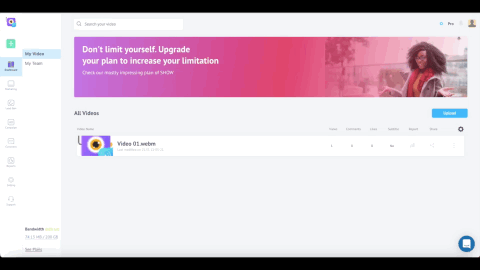
In the Settings Panel page you are taken to, click the Integration Tab found on the bottom left of the Settings Panel menu. You can start the Integration process by clicking the Connect button on the HubSpot Integration tab.
HubSpot Signup
If you don’t have a HubSpot account, you can create a new one by clicking the Signup button. You can either signup using your Gmail account or by entering your names and email address as shown below.
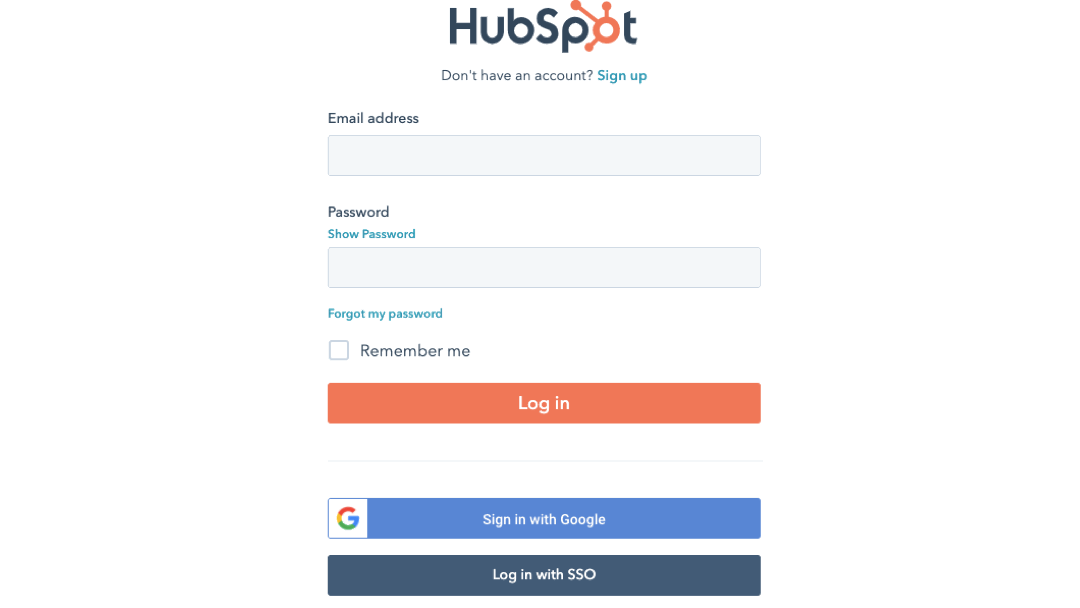
Once you have created an account with HubSpot, you will have to go through the signup process by giving a few of your company details as shown below,
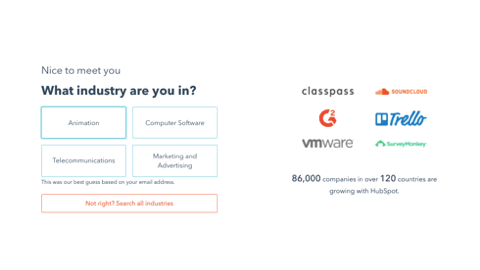
HubSpot Signup Process
AFTER INTEGRATION
HubSpot Login
You can log in to your HubSpot account in the pop-up window. If you have a HubSpot account, you can enter your Username and Password to log in.
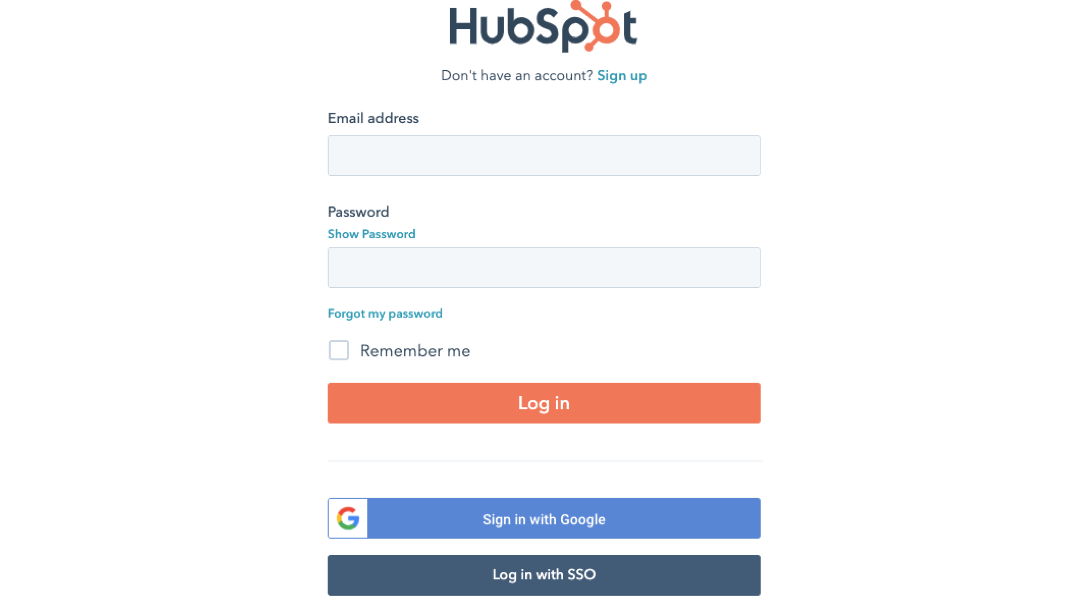
When you log in to your HubSpot account, you will be asked to authorize your Show account with your HubSpot one. Once your integration is done, you can see your HubSpot integration as shown below,
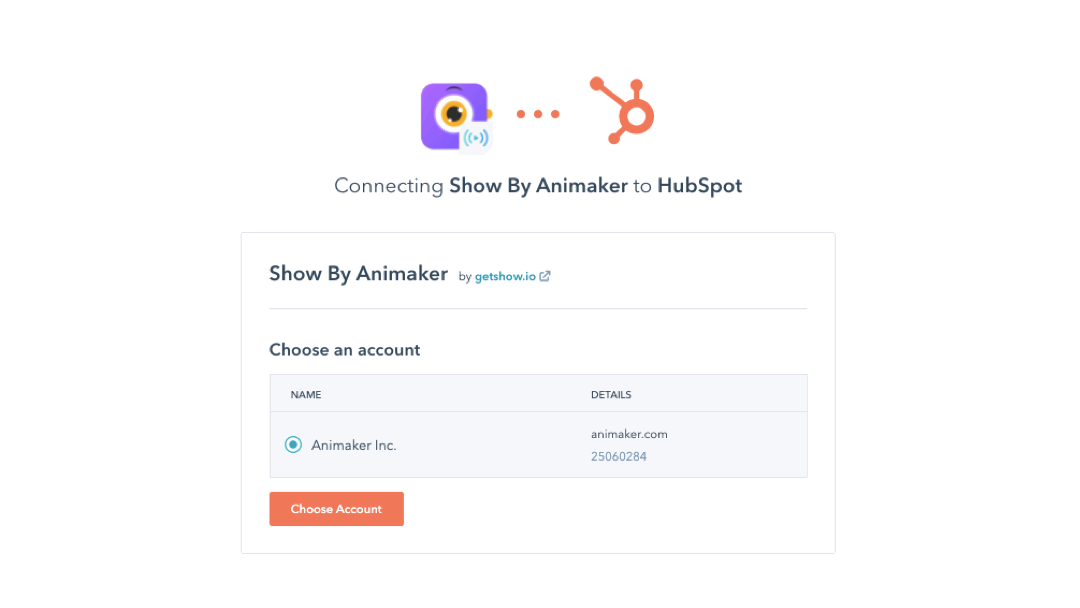
Updated 9 months ago