Survey Reports
Learn how your surveys turned out
OVERVIEW
The survey reports feature will give you an analysis of all the surveys that you posted in your videos. This will help gauge the mood of the audience for your video.
Where is it?
You can check out how your surveys engaged with your viewers by going to the Survey Reports Page as shown below.
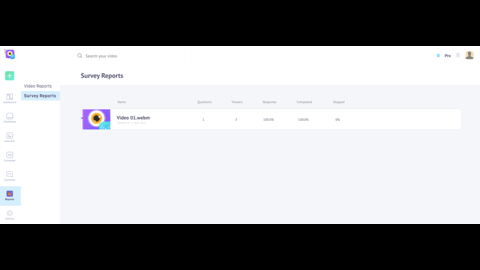
Reach Survey Reports page
SURVEY REPORTS SUMMARY
When you reach the Survey Reports Summary page, you can see a list of all the videos with at least one Survey/Poll created via Customization. You can select any one of these videos to see the survey stats.
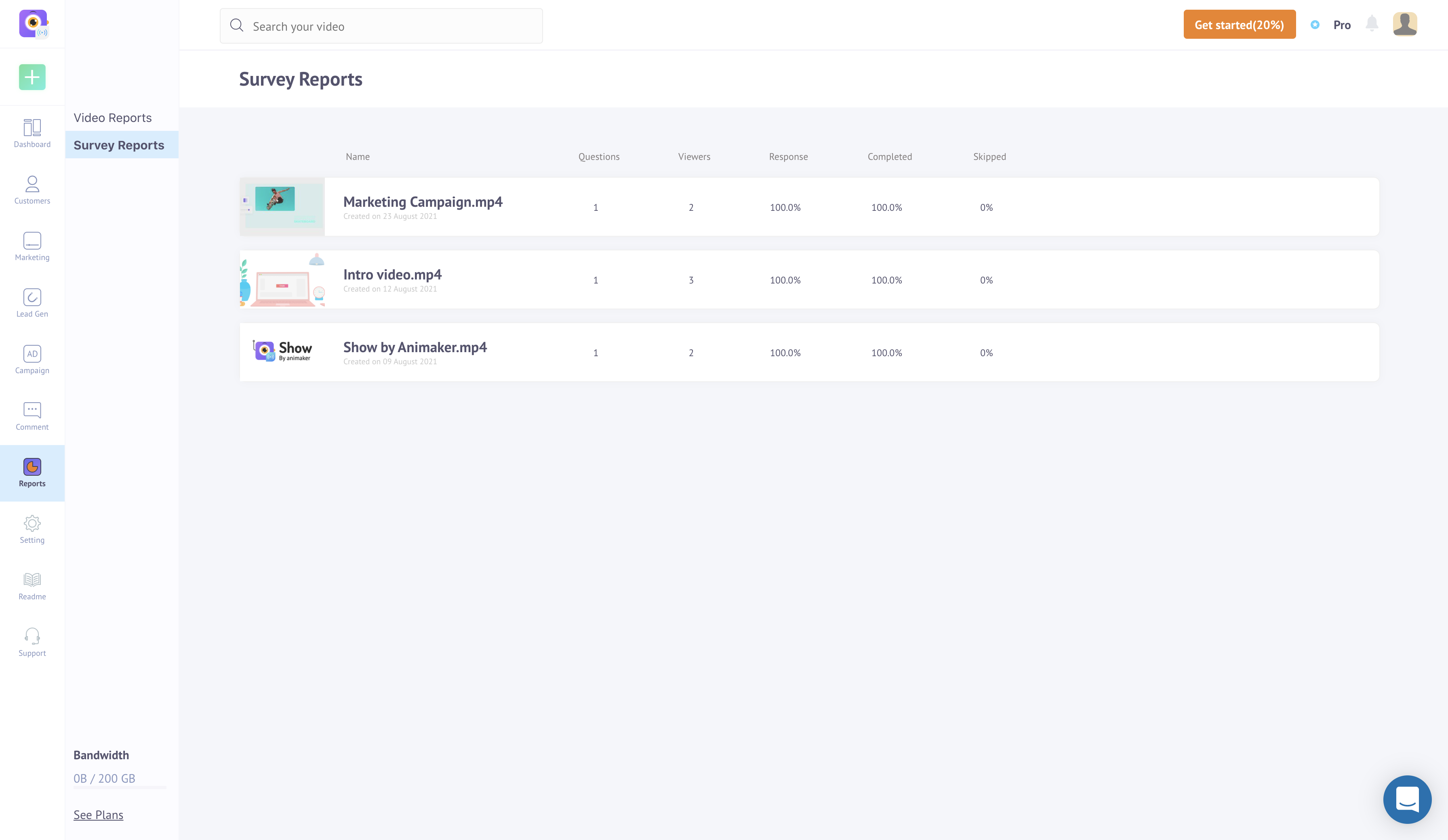
Survey List
In the Survey Reports Summary Page above, you can see the statistics of all the surveys posted in your videos. You will get an overview of the responses for the surveys in each video for the following info parameters:
- Number of questions/surveys posted
- Number of users who viewedthe surveys
- Percentage of viewers who responded to the surveys
- Percentage of viewers who completed the surveys
- Percentage of people who either skipped the surveys or did nothing when the survey appeared.
DETAILED SURVEY REPORT
You can get into details of the above report by clicking the report summary of the video and you can see the drill-down version of the poll answer statistics like so,
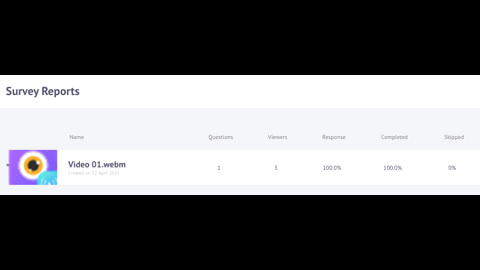
Survey Report Drilldown version
In the detailed survey report earlier, you can see the stats in the form of a bar graph which plots the "Number of people who attended your survey" vs Time (date wise).
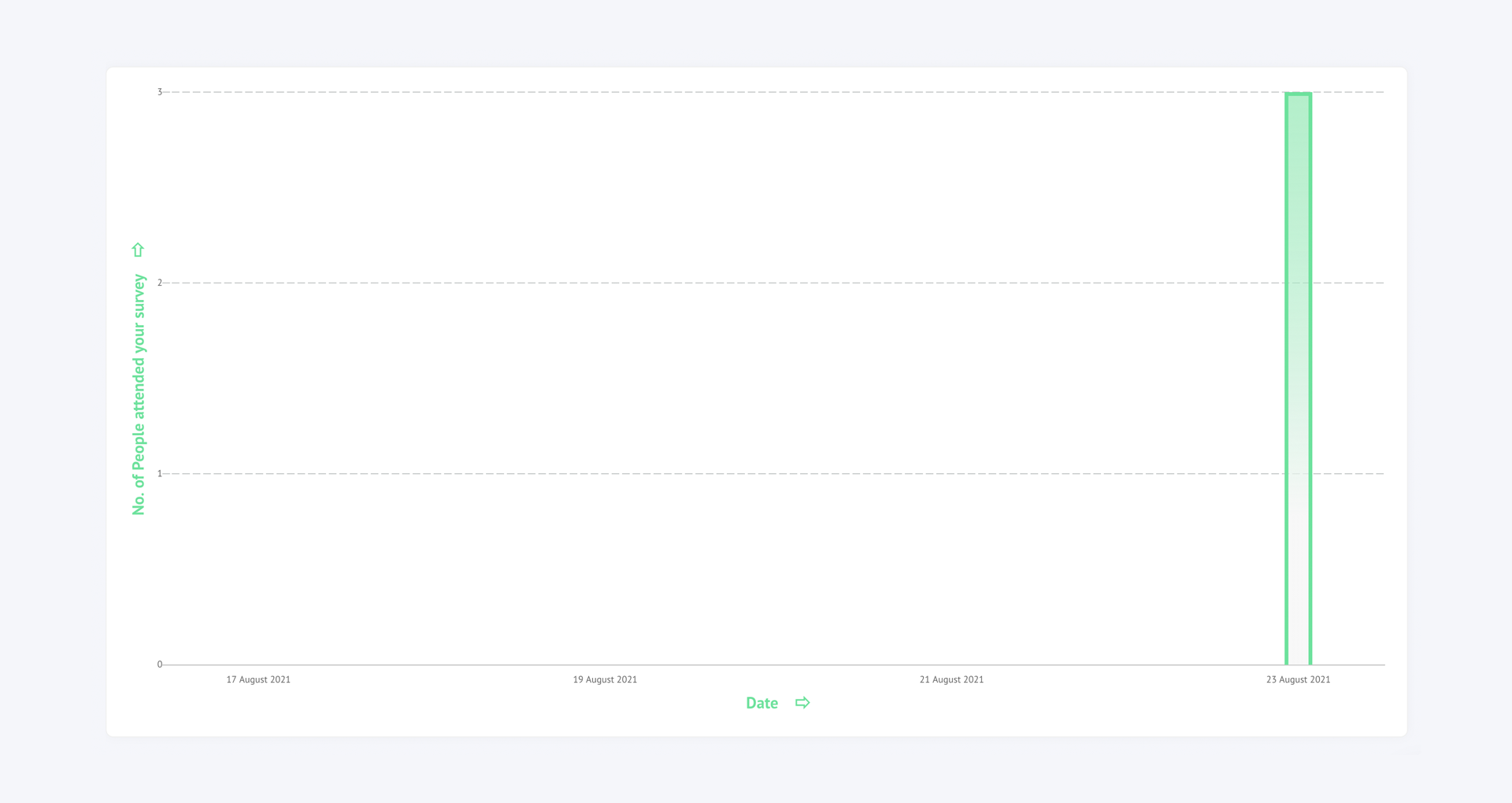
Bar Graph
In the chart below the bar graph, you can see the stats for each survey question in the form of a card which displays the following information:
- Question description
- The answer choices and their respective response percentages
- A table that articulates individual response percentages and total responses
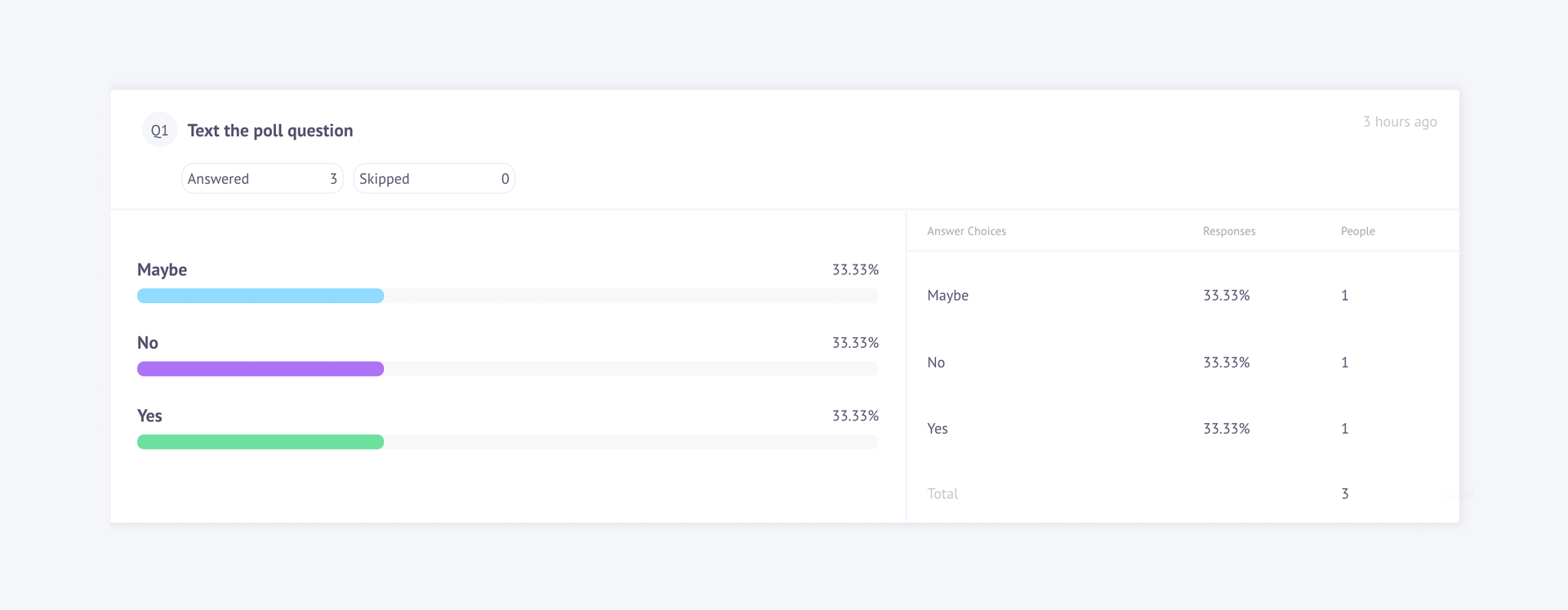
Question Stats
Updated 9 months ago