Interaction Video
Make your video interactive
OVERVIEW
SHOW app's Interaction Video feature has been conceptualized to help video marketers engage their viewers. This was designed to help companies achieve their digital marketing goals by getting their customers interested in their videos.
The Interaction Video feature allows you to pose multiple questions with their answers to your viewers in the form of buttons. The answers to these interactive questions can be used to redirect your viewer to a URL (for instance your product's web page) or to a different segment of the video relevant to your question.
You can set a point of time in your Interaction Video to ask the question. When your viewer reaches that specific point, the video will pause and the question will appear.
HOW TO CREATE AN INTERACTION VIDEO ?
It is an easy enough process to set up your Video Interaction feature. You need to start off by first reaching the Customize Option panel, as shown below,
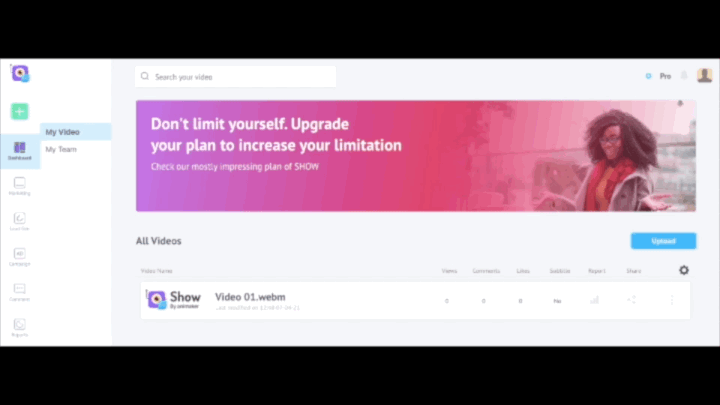
Reach Customize Option Menu
Once you reach the Customize Option menu, you can click the Interaction Video, like so
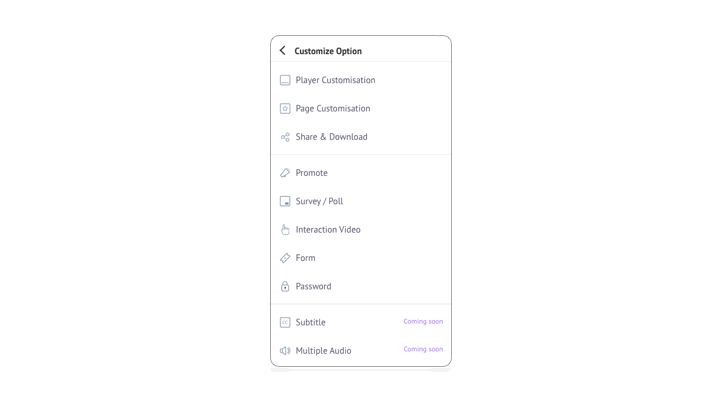
Select Interaction Video
You will be then taken to the Menu as shown below,
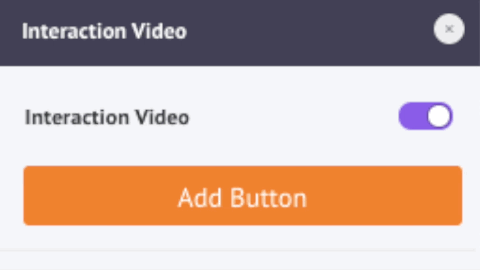
Interaction Video Menu
CUSTOMIZE THE INTERACTION
The Interaction Video feature can be configured at different stages as explained below,
Time of Interaction
You can configure the time in the video where the viewer will see the question as specified here,
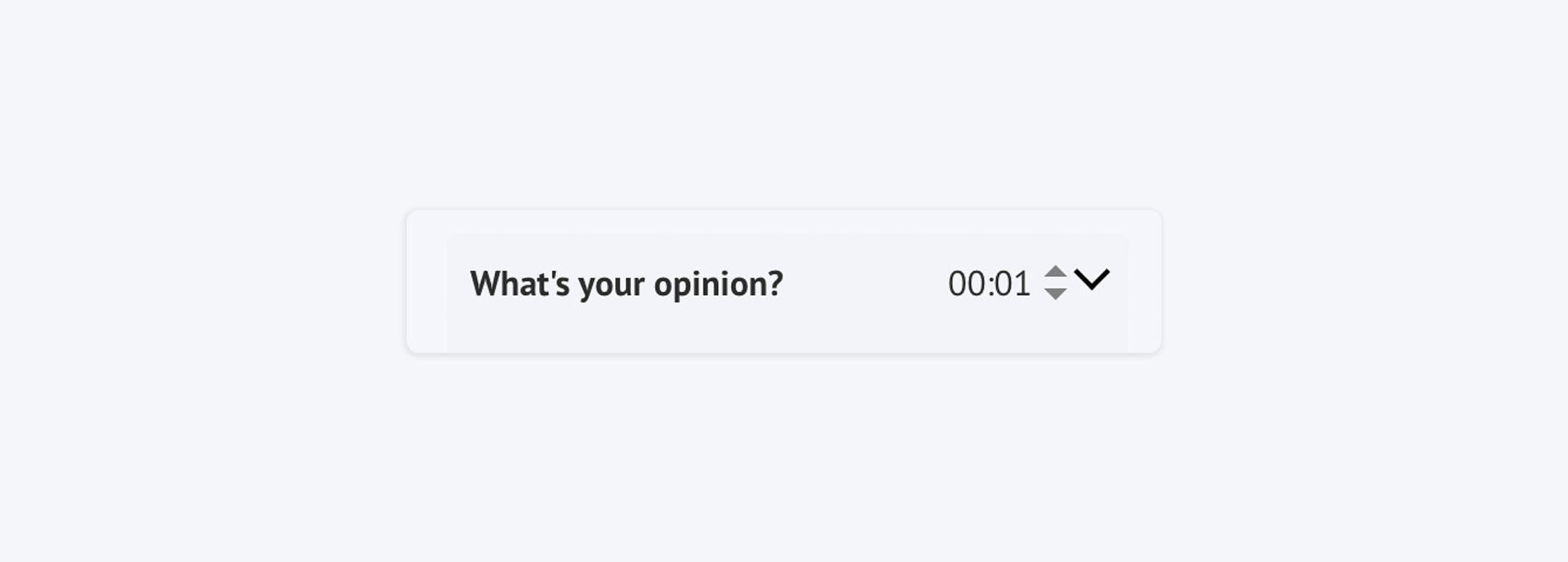
Configure Time of Interaction
Title of Interaction
You can configure the question you want to pose to your viewer here by typing the question in the specified box as shown here,
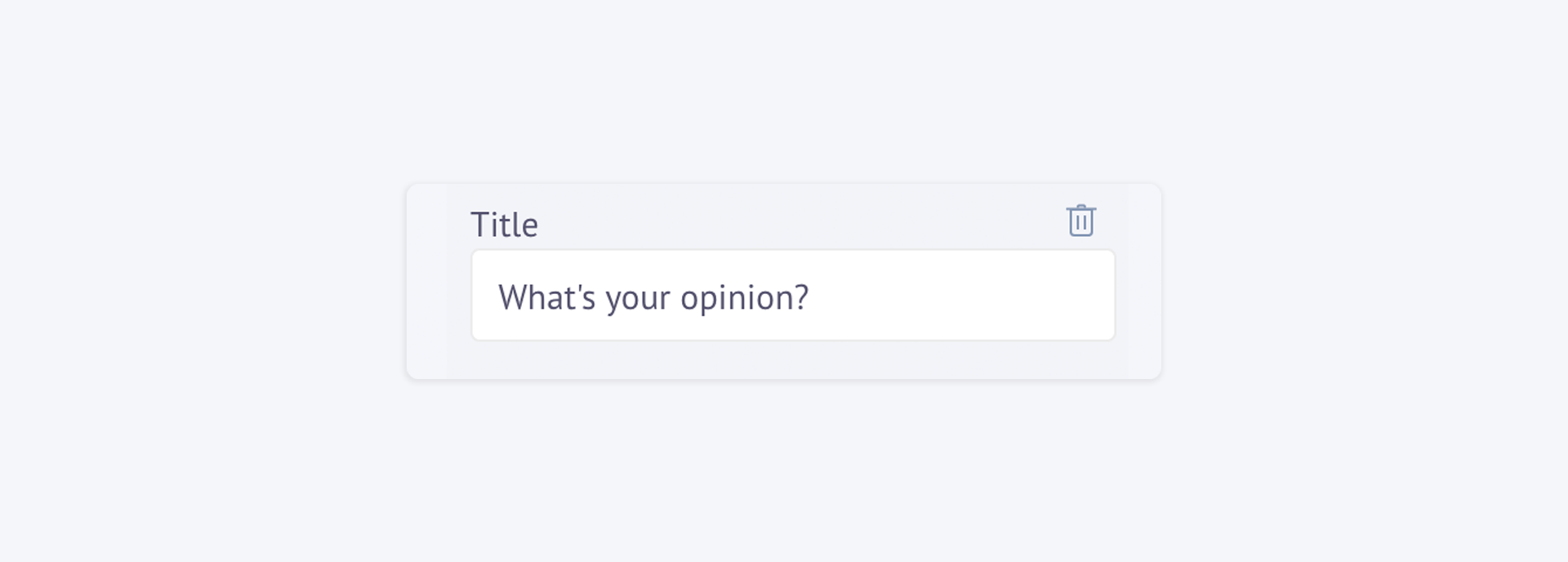
Configure Question
Buttons of Interaction
You can configure the answers to the question here.
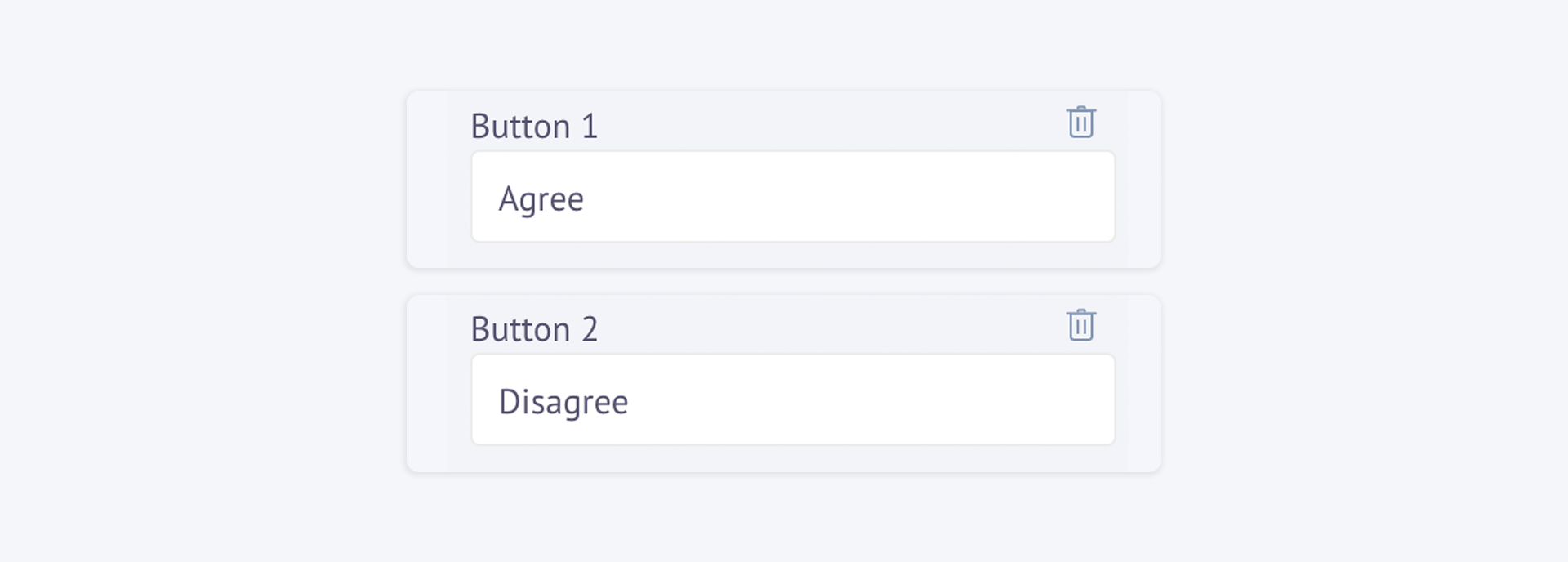
Configure answers
Configure Redirection
You can customize the answers to the questions to either lead the viewers directly to an URL or to a specific point of time in the same video. We have explained each of these instances here,
Redirect to a URL
You can redirect your viewers directly to an URL here. You can configure each answer to a specific URL link by clicking the URL radio button and then inserting the URL link in the specified box as shown here,
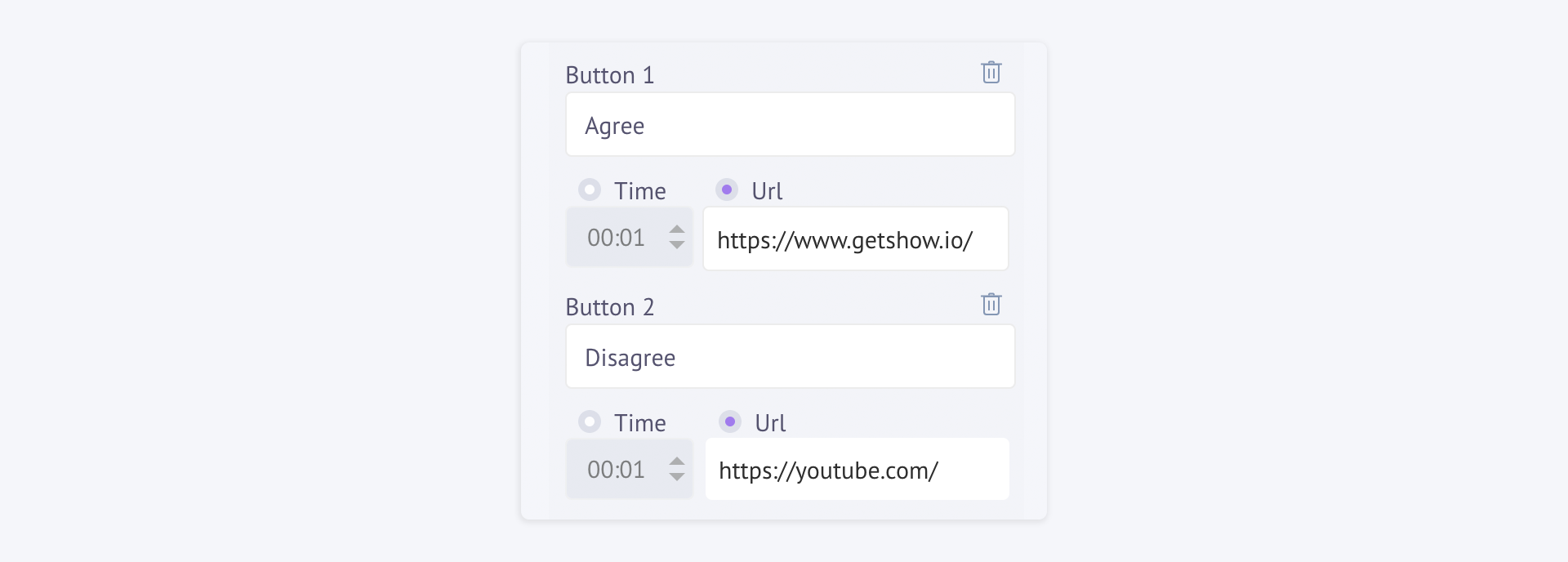
Configure URL
Redirect to Different Time
You can redirect your viewers to a different time in the same videos here. You can configure each answer to a specific time in the video as shown below,
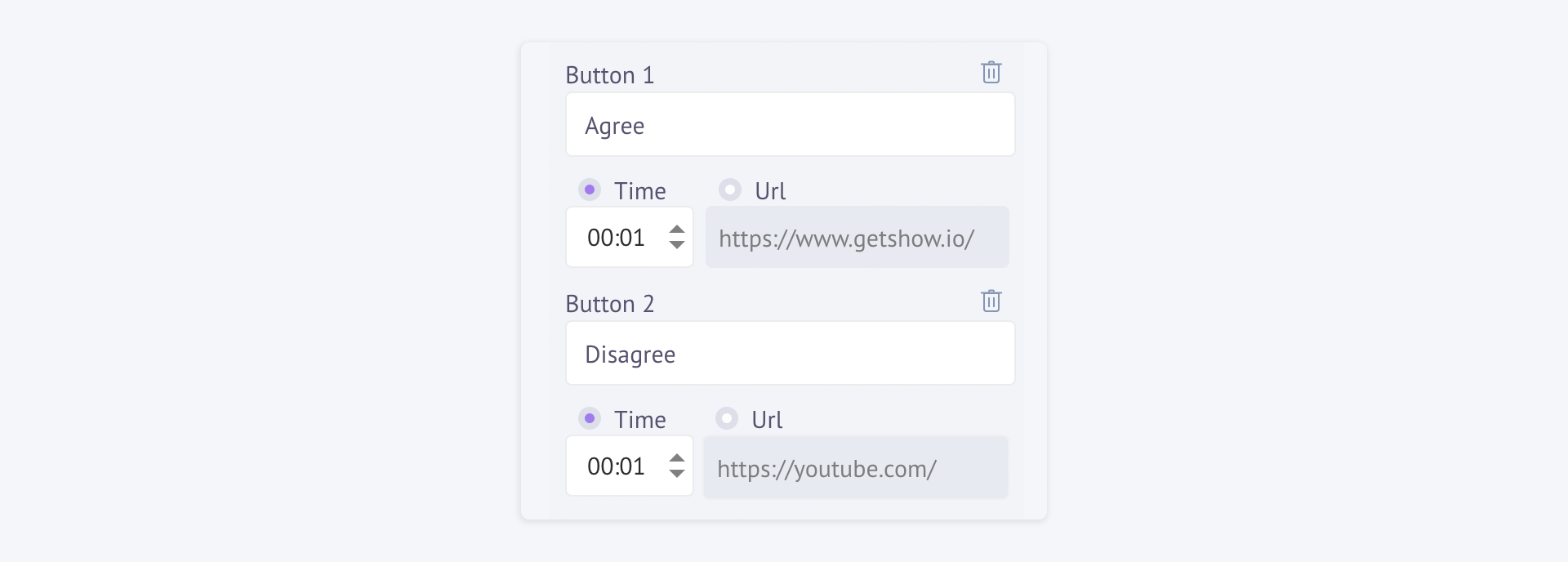
Configure time
If you want to add more choice for your answers, you can click 'Add Another choice' button shown here,
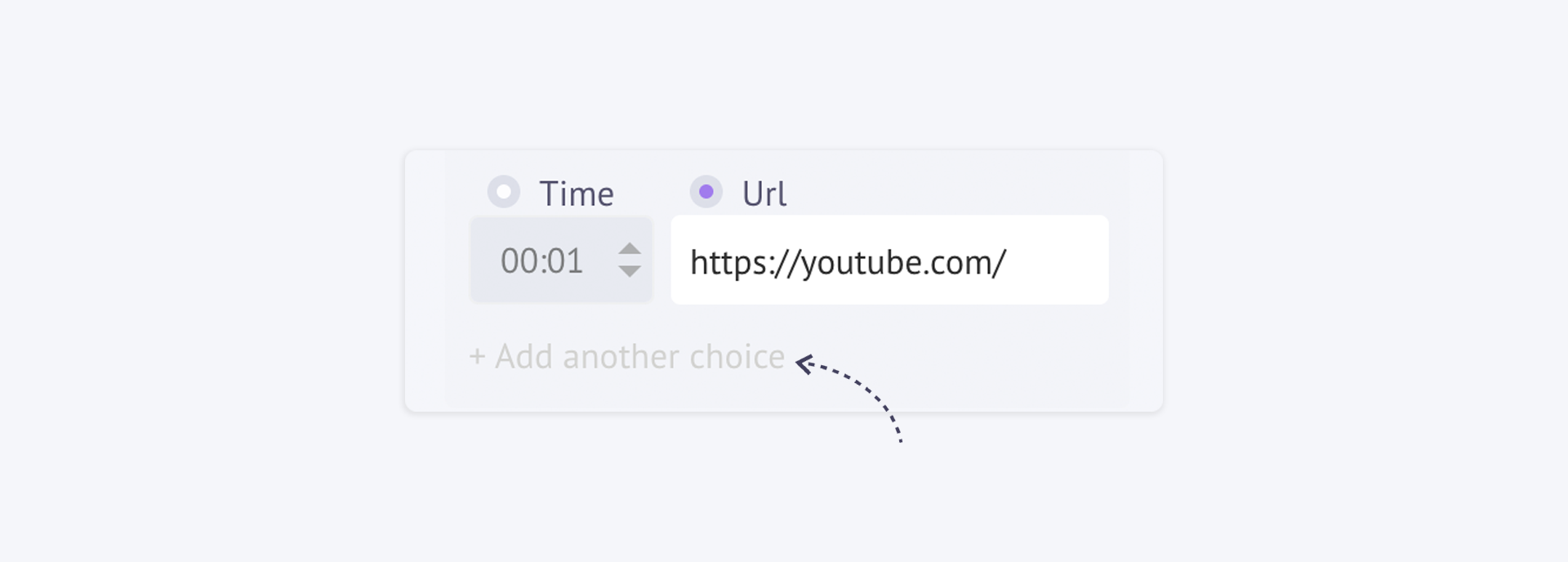
Add more Answers
THE PROCESS
You can always go through the process below that we have created for your better understanding.
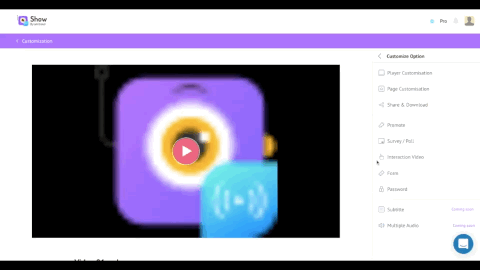
Interaction Video Process
Please NoteDO NOT FORGET to save your customization after you finish.
Updated 10 months ago