Email Campaigns
OVERVIEW
We understand an email campaign is still an effective tool for marketing. We have kept this in mind when we introduced the Email Campaign feature in the SHOW app.
You can copy the 'Email Campaign Link' embed code and use it to share your videos through email campaigns by collaborating with automated marketing platforms like Mailchimp etc. We have also onboarded integrators in the SHOW app to help you send custom-made email campaigns.
You can know more about our integrators here.
EMAIL CAMPAIGN LINK
The first thing you need to start working on your email campaign is the Email Campaign Link embed code. You can use this embed code which can be custom-made for different automated marketing platforms specializing in email campaigns.
Where do I get it?
You can get it on the Embed Code page. You can reach here by clicking the 'Share icon' of your videos in your SHOW account. You can see where in the video below,
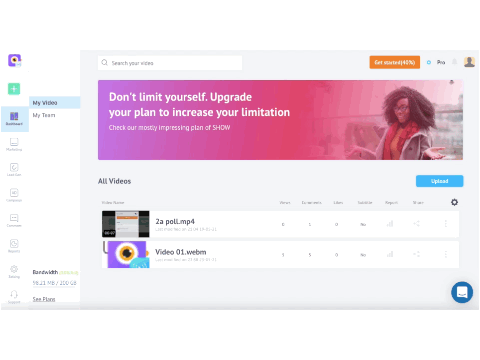
Email Embed Code location
Process
You start off by selecting your Email Provider. You can then customize the size of the thumbnail that will be displayed as your link. You can upload the thumbnail of your choice and you can know how here.
You can then copy the Email Campaign Link embed code by clicking the 'Copy' button.
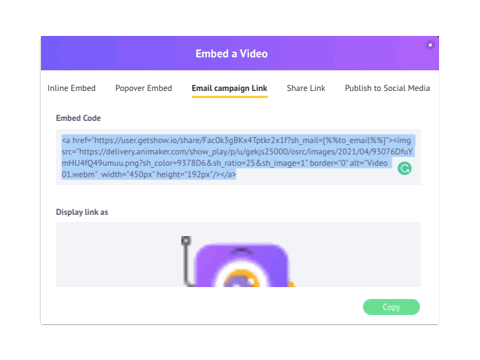
Process
Updated 10 months ago