Change Download Options
You can change how your viewers can download your videos. You can reduce the download quality of your videos for users with internet connectivity or bandwidth problems.
We provide SD video quality which is the standard norm provided for videos for this purpose. We have provided a special consideration for customers who want better video quality too.
WHERE DO I START?
You can customize your video download quality by going to the Download and Share menu in the Customize Option. We have explained the path below to make it easier for you to reach the Download menu.
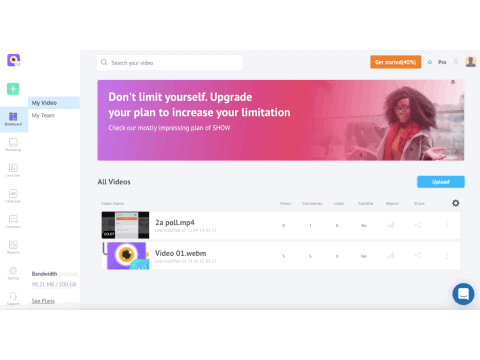
Where to go
WHAT CAN I DO HERE?
You can customize the quality of your video that can be downloaded here. We, at the Show app, provide SD video quality, which is the standard norm for marketing videos. However, we have also thought of customers who want better video quality.
You can select the right download video from the following options,
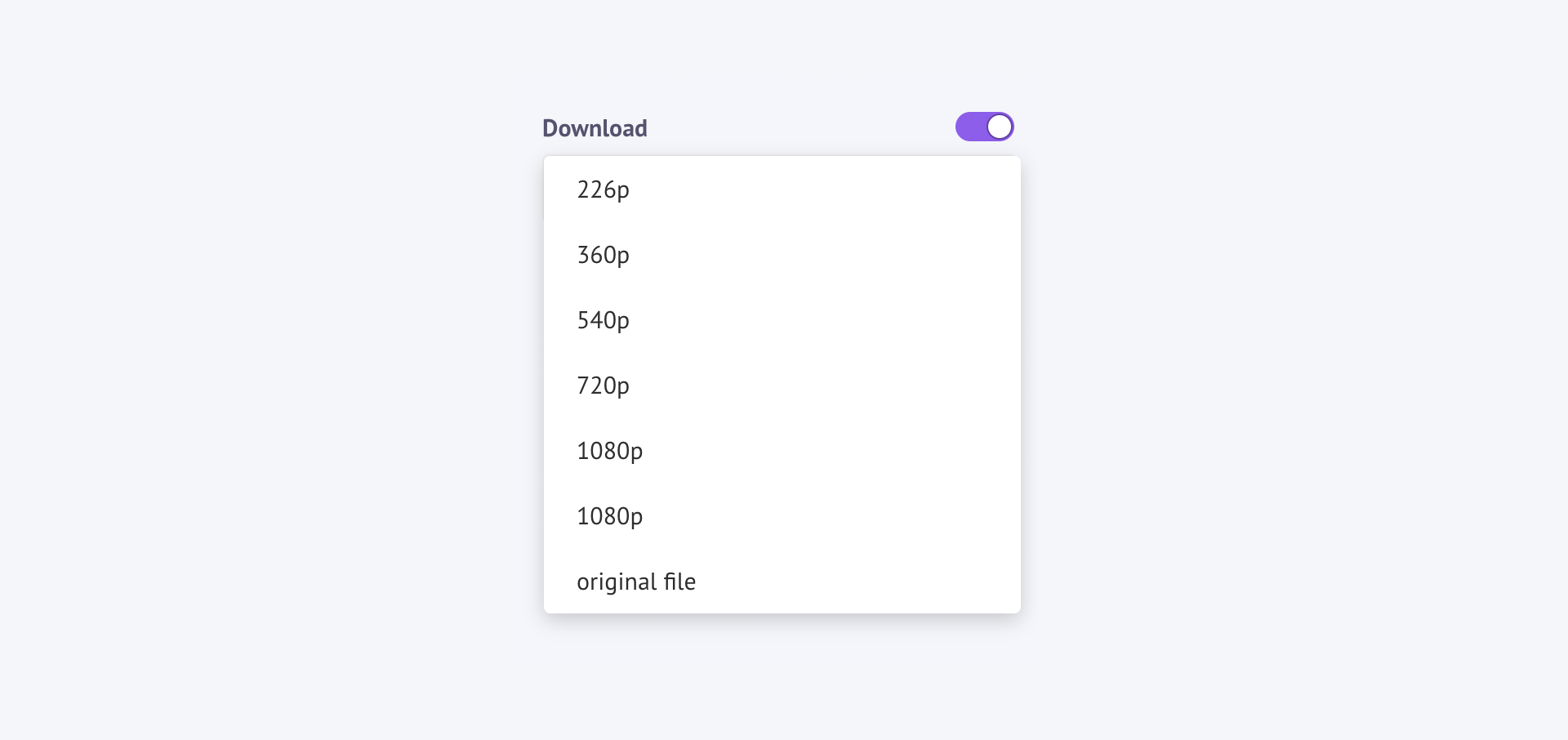
Download Options
Video Quality Explanation
VIDEO QUALITY | PURPOSE |
|---|---|
226p | This is the lowest video quality we provide. |
360p | This is the preferred video quality for mobile phone screens but it might be a little fuzzy if these videos are seen on a larger screen. This is a good option to go for if your target audience is on-the-go users as these videos consume less data. |
540p | This is a good option for videos seen on both mobiles and slightly larger screens. |
576p | This is our highest video quality available for download. In technical speak, this video will have a vertical resolution of 576 pixels with a horizontal resolution of 768 or 1024, which depends on the relationship aspect. |
Original File | This is an option we provided for our customers who want their viewers to watch the videos at HD resolutions since these videos deserve to be viewed at this high quality. |
Updated 9 months ago