Some CTA Examples
Customize your CTA the way YOU want it!
OVERVIEW
We have created a few examples for you to start off using the Promote CTA feature. You can check the following CTA examples and then create ones of your own that will meet your standards.
CUSTOMIZE YOUR CTA TEXT
This is a good option if you have a particular style/theme that you have for your brand. In this case, you can add the HTML code to help you in your brand marketing. Basically, you can write the text you want to write in the font, color, and size of your choice.
Here's an example of the HTML code,
<a href="https://link.com" style="color:#fff5ee;text-decoration:none;font-size:40px;font-family:Helvetica">Hi there!</a>And this is how it would look like,

Stylized CTA Text
CUSTOMIZE YOUR CTA IMAGE
You can actually insert an image as your CTA and if it is of a different size when compared to your video, no worries! You can use HTML code to custom size your image CTA.
All you need is the URL link for the image, which you can paste into an image HTML tag. You can then set the width and height of the image on it. You can now use the custom HTML CTA with the new HTML code like the example below,
<div style="width:100%;height:100%;">
<a href="https://getshow.io/vfm">
<img src="https://www.getshow.io/assets/img/video-mgmt.png" width="800" height="400" />
</a>
</div>This is what you get,
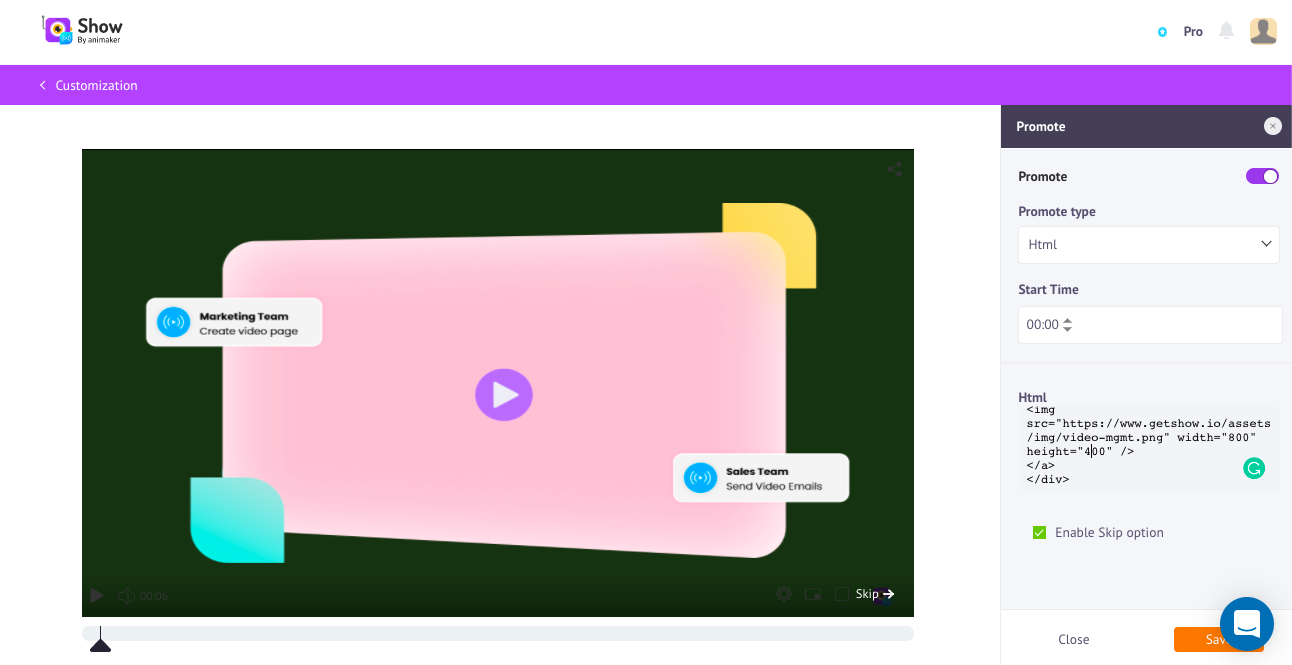
Customized CTA image
Multiple Choice CTA*
ADD MULTIPLE CTAs
There might be cases where you might need to provide more than one CTA for your viewer to choose from. This is where this custom HTML CTA will come in handy.
<a href="https://link1.com" style="color:#54bbff;text-decoration:none;border:2px solid #54bbff;border-radius:4px;padding:8px 14px;font-size:30px;">Link 1</a>
<a href="https://link2.com" style="color:#54bbff;text-decoration:none;border:2px solid #54bbff;border-radius:4px;padding:8px 14px;font-size:30px">Link 2</a>
<a href="https://link3.com" style="color:#54bbff;text-decoration:none;border:2px solid #54bbff;border-radius:4px;padding:8px 14px;font-size:30px">Link 3</a>Voila! You can help your viewer to choose from the following,
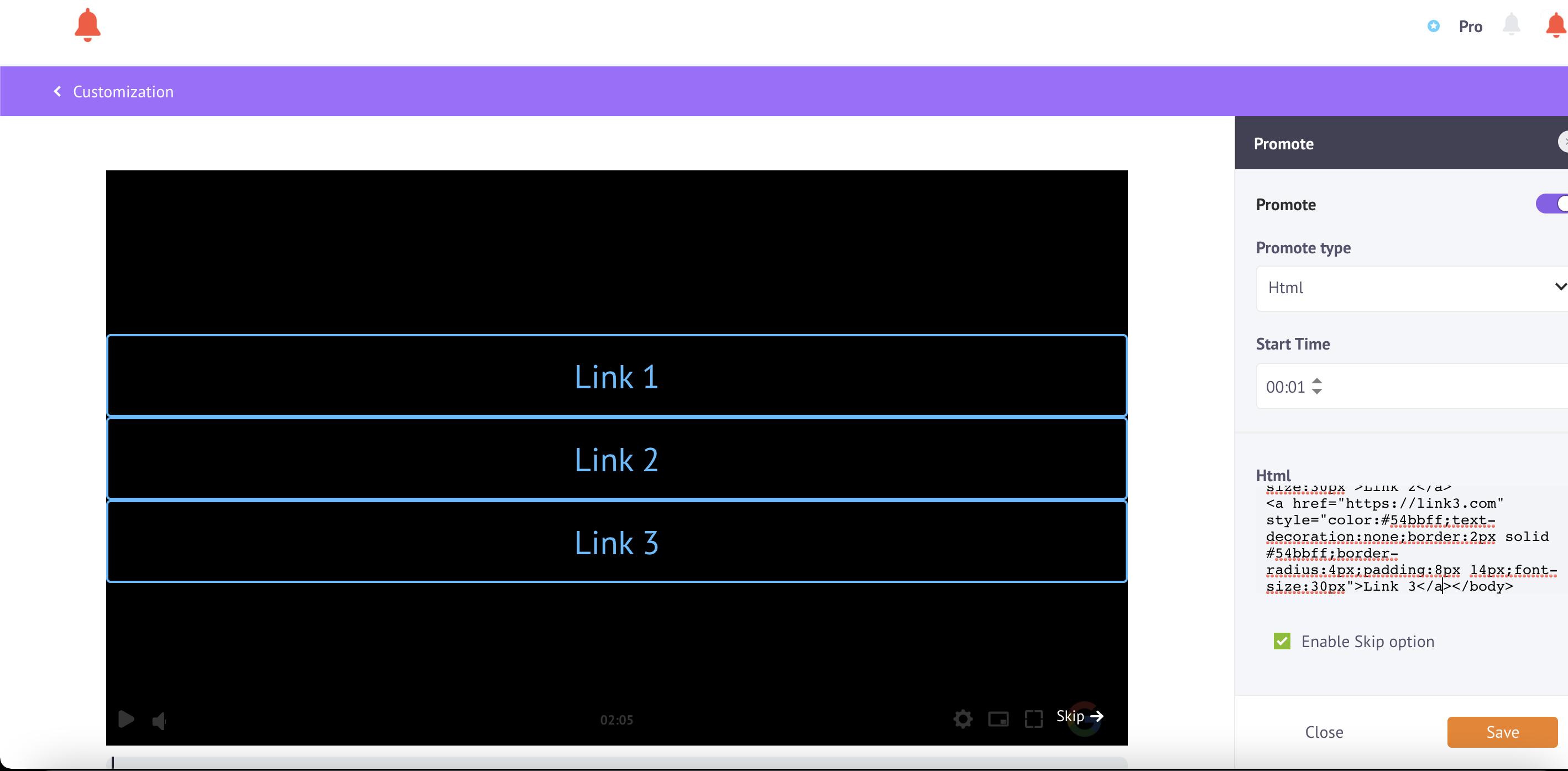
Add Multiple CTAs
Please NoteDO NOT FORGET to save your customization after you finish.
Updated 9 months ago