Cancel your Account
We always understand that a few of our customers might have some valid reasons to cancel our subscription. We know you will have a valid reason for canceling your SHOW subscription.
CANCEL SUBSCRIPTION
Method #1
You can always cancel your SHOW plans that you have subscribed to by going to the 'Plan & Subscription ' page from the Settings panel and clicking the 'Cancel Your Subscription' link and confirming your cancellation in the Are you Sure?* pop window by clicking the 'Proceed**' button, like so,
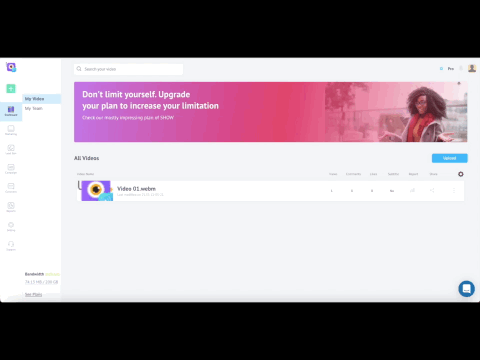
Cancel from Plan menu
If you have second thoughts, click the 'Cancel' button in the *Are you Sure? pop window.
Method #2
You can remove your credit card information in the 'Billing' section.
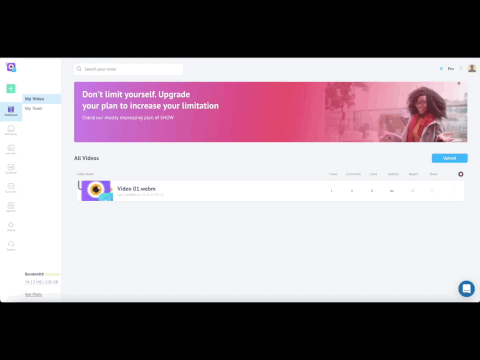
Cancel from Billing menu
WANNA COME BACK?
If you want to come back, all you need to do is just select the plans you want to subscribe to and
Voilà! You're Back!
If you are facing problems, just contact us at our Support page.
Updated 9 months ago