Your Privacy and Security
Learn how you can make your account private and secure
OVERVIEW
We have provided multiple layers of security for all our Show users.
Where can I see my Security settings?
All you need to do is to reach the Settings panel from the Dashboard and then select 'Security' as shown below,
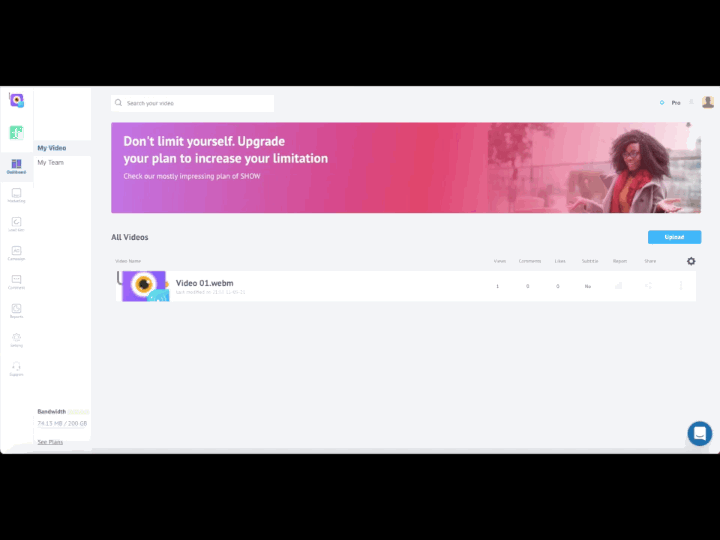
Reach here
SECURITY OPTIONS
You can see the different options available here,
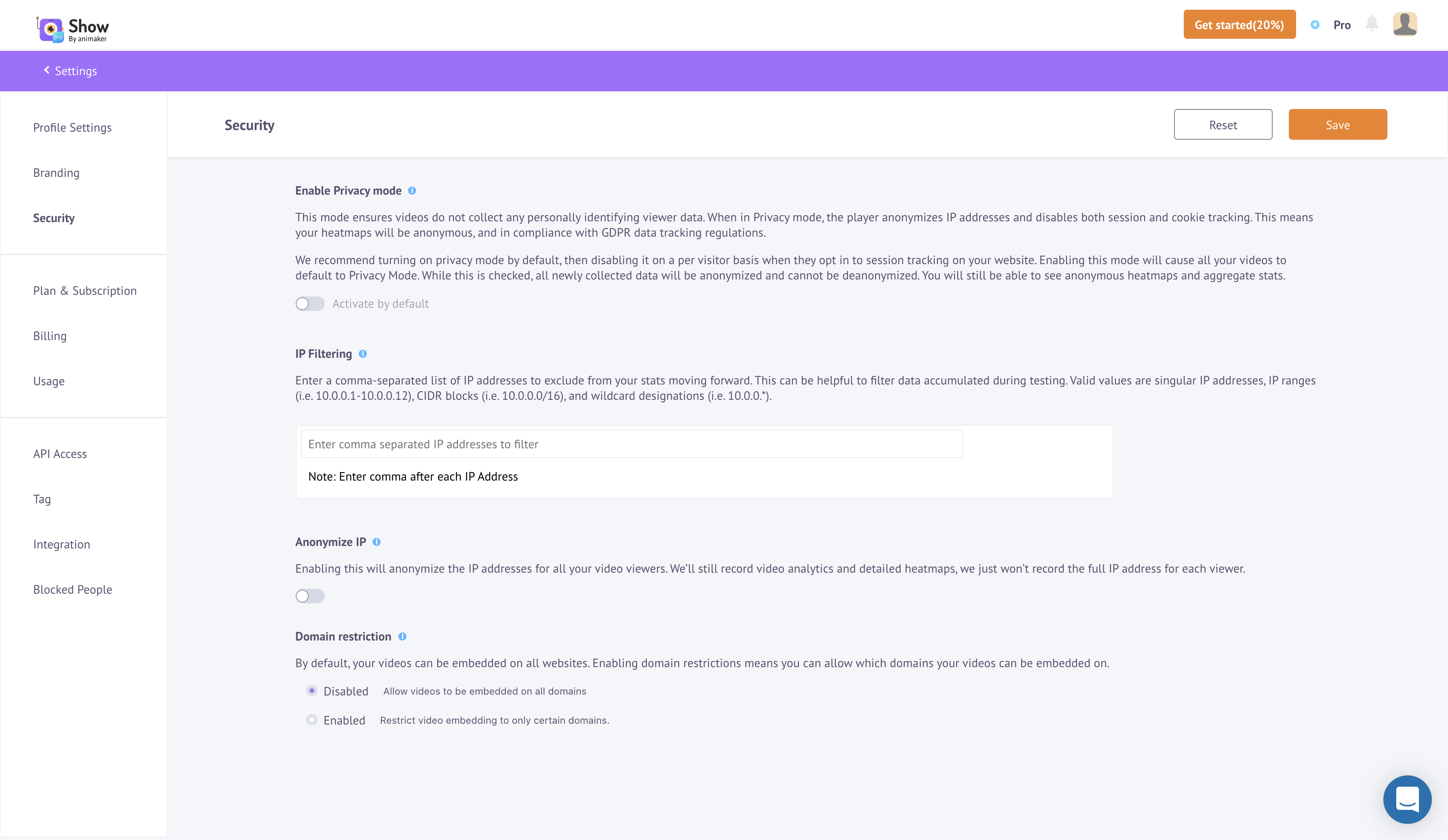
Security Options
Enable Privacy Mode
The Privacy Mode option ensures your viewer's personal details, identifying them, are NOT collected by you.
When you click the 'Activate by Default' switch, you can select the parameters, from a dropdown list, that should NOT be recorded.
IP Filtering
In this option, you can enter the IP addresses you want to exclude for your data analysis in the future, usually ones that you will use during testing.
Anonymize IP
This option will allow you to not record the IP addresses of your viewers but you will get the analytics. This mode is switched on automatically when you Enable Privacy mode.
Domain Restriction
This option allows you to restrict the websites which can play your videos.
-
If you disable this option, your videos can be played on all websites & domains.
-
If you enable it, you can enter the list of websites/domains which can play your videos.
Updated 9 months ago