Privacy and Security
Know more about Privacy and Security settings for your Show account
OVERVIEW
We, at SHOW, take the privacy and security of our customers seriously. That is why we have provided multiple layers of security for all our Show users. Let us discuss one by one.
PRIVACY MODE
Our Privacy Mode option ensures all the personal details of the viewers identifying them, are NOT collected. We recommend that you activate it as a default option.
What does this mean?
When you click the 'Activate By Default' option', the SHOW video player will first make the viewer's IP address anonymous and then disable both session and cookie tracking. This will in turn make your heat maps anonymous and in compliance with GDPR (General Data Protection Regulation) data tracking regulations. It means all your data collected recently will be set to be anonymous and cannot be made visible. However, you can still see anonymous heat maps and aggregate stats.
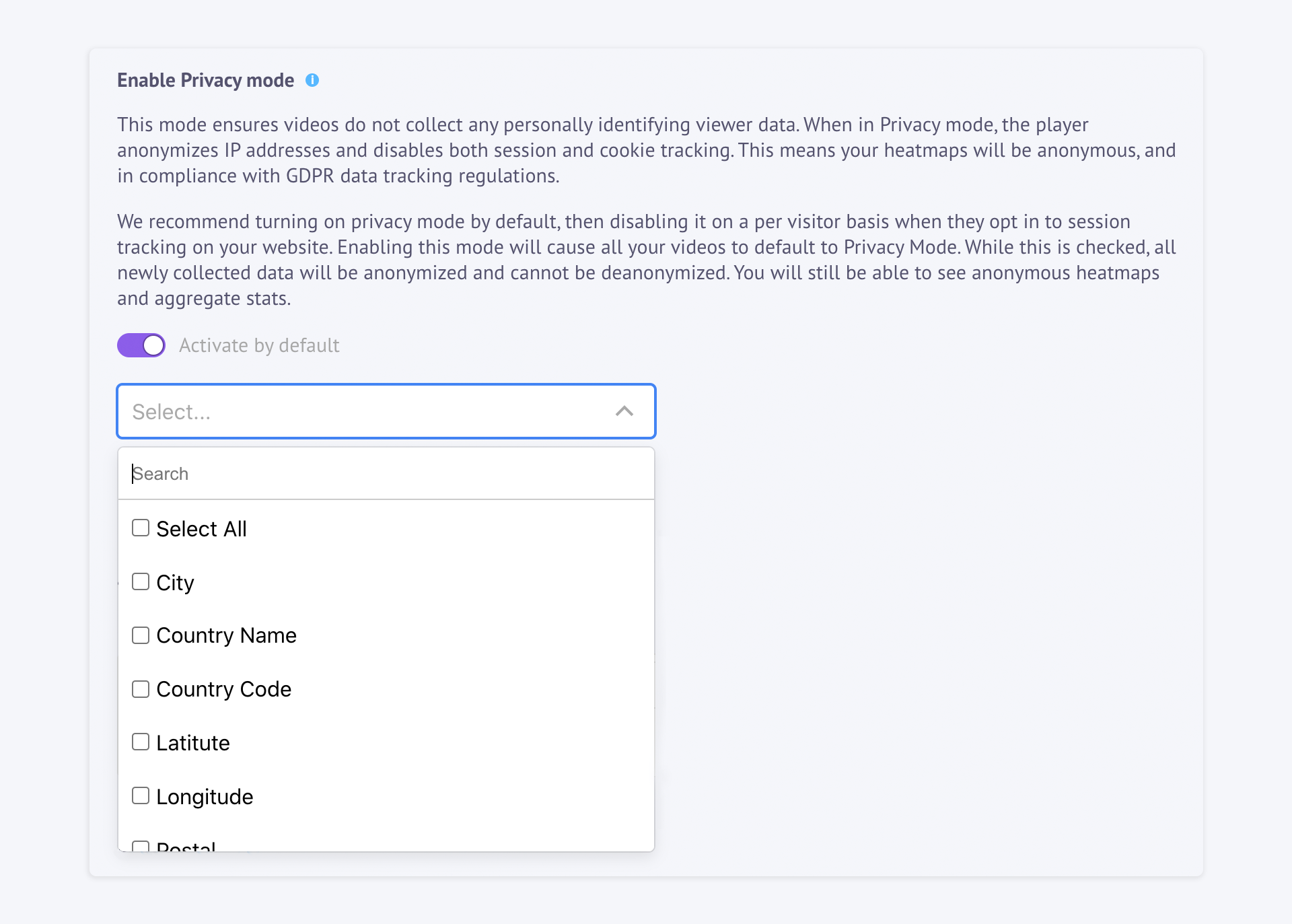
Privacy Mode
When you click the 'Activate by Default' switch, you can select the following parameters from a dropdown list that should NOT be recorded.
- City
- Country Name
- Country Code
- Latitude
- Longitude
- Postal
- Region
- Continent Name
- Continent Code
- Time Zone
Our Recommendation
We recommend that you turn on the privacy mode by default. You can always disable it for visitors who allow for session tracking on your website.
IP FILTERING
Our IP Filtering feature enables you to share your videos to a specific IP address range. This feature is usually used for testing your videos and sharing privately. When you enable this feature, it will filter all the date from these IP addresses.
All you need to do is to enter the IP addresses in the IP Filtering feature in the 'Security' page of your 'Settings' panel. You can enter a comma-separated list of IP addresses to exclude from your stats moving forward.
The valid values that can be entered here are singular IP addresses, IP ranges (for eg, 10.0.0.1-10.0.0.12), CIDR blocks(for eg, 10.0.0.0/16), and wildcard designations (for eg, 10.0.0.*).
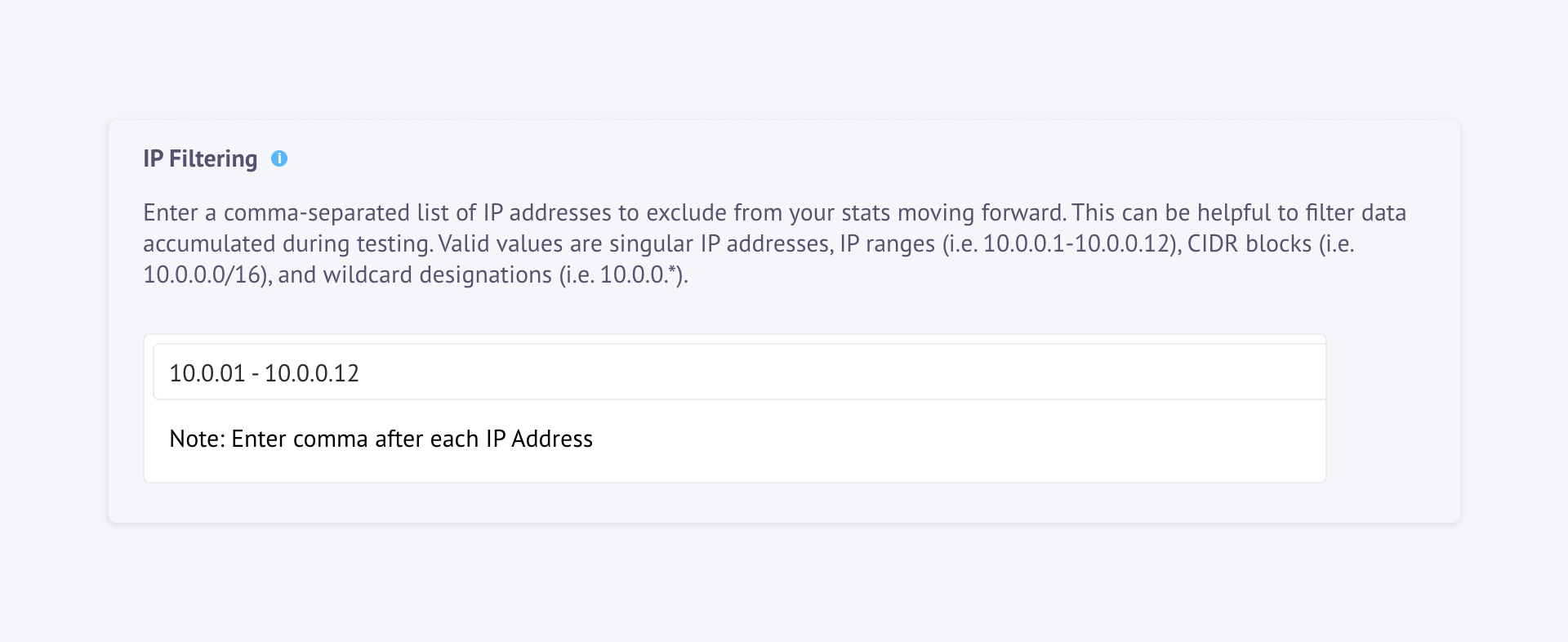
IP Filtering
ANONYMIZE IP
The Anonymize IP option will not record viewers' IP addresses of your viewers. Basically the IP addresses will be kept anonymous. However, we will be collecting data for video analytics and detailed heat maps. This mode is switched on automatically when you Enable Privacy mode.
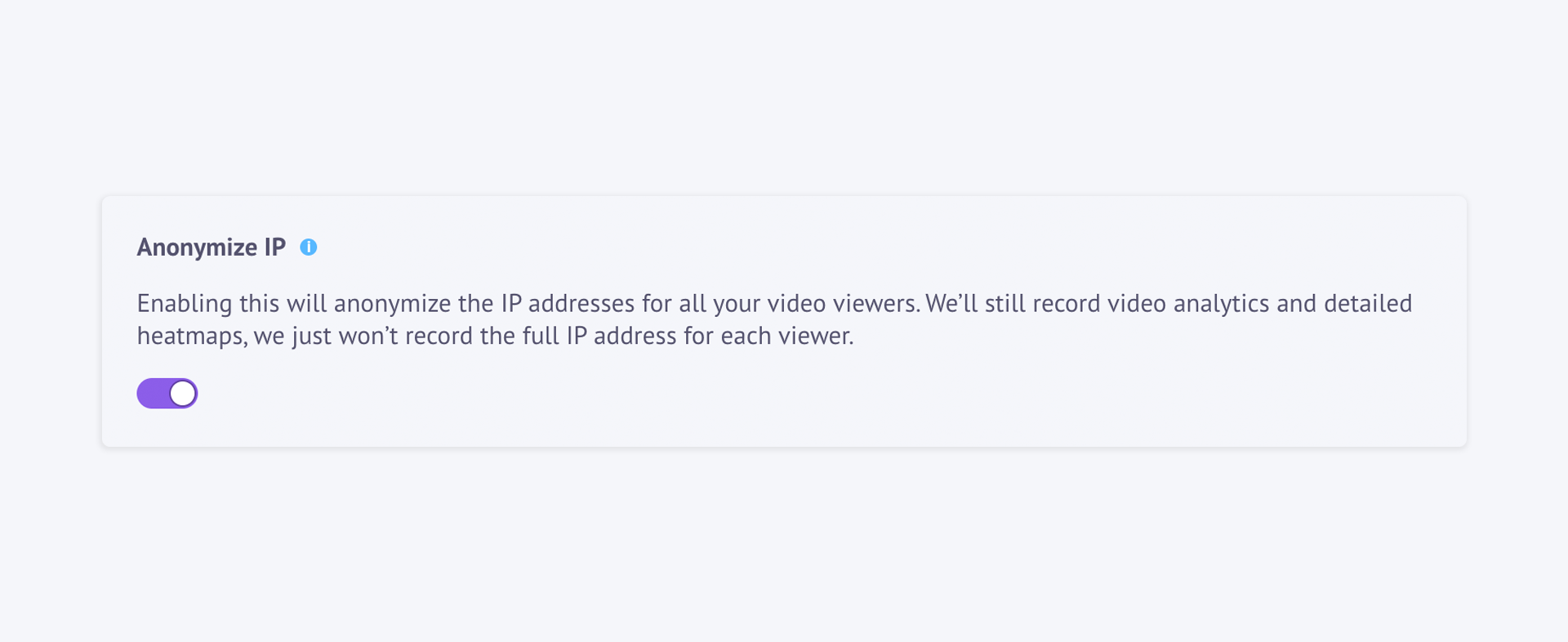
Anonymize IP
Domain Restriction
The 'Domain Restriction option restricts the listed websites to play your videos. This option is disabled by default and your videos can be played on all websites & domains. You can start restricting the websites/domains where your videos can be embedded by entering the list of websites/domains.
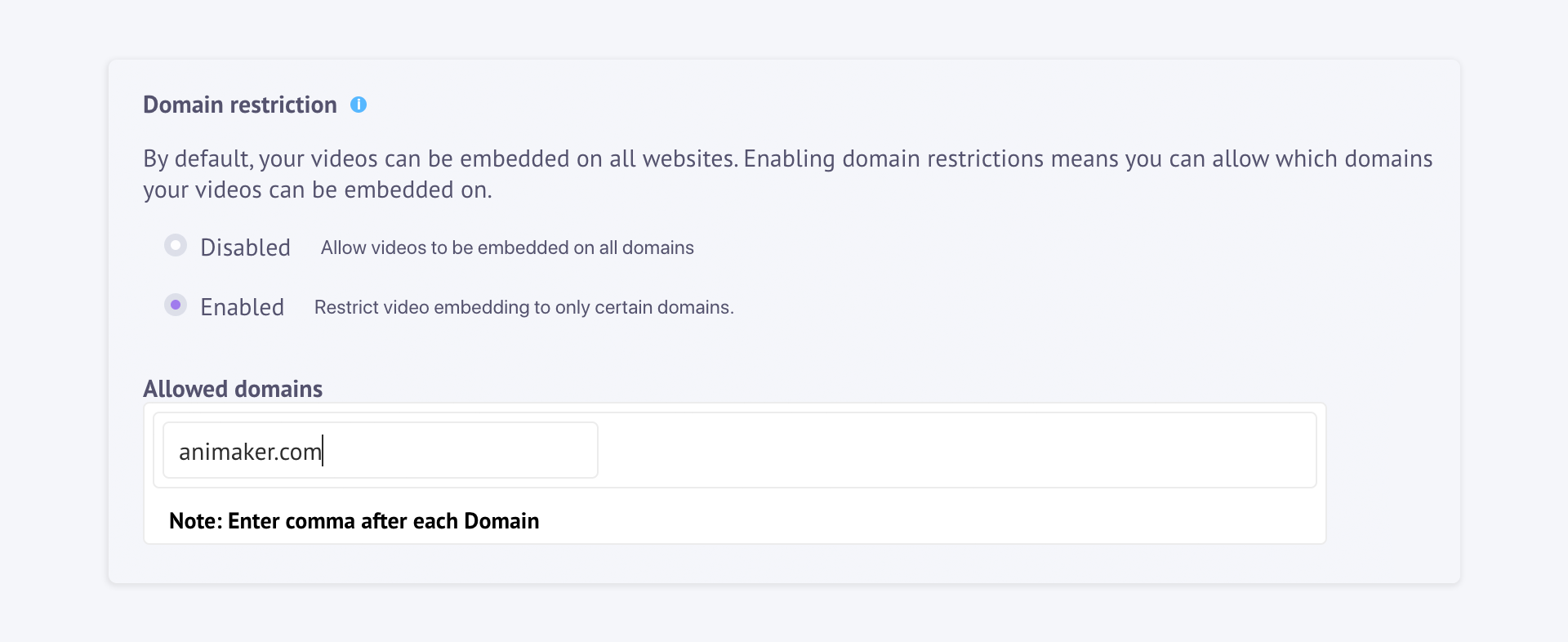
Domain Restriction
Updated 9 months ago