Listen to your Audience
Review the comments to your videos
OVERVIEW
We believe our VFM or Video First Marketing philosophy works only if you can talk to your audience. We have introduced the comment feature to give you an option to talk to your audience and get to know how things work.
The comments in any video can also be considered as a lifeline to video marketing. This section will allow you to view all of the comments your videos received.
COMMENT VIEWS
The comments section will list out all the comments your videos received from their viewers. Each comment is listed beside the video it was intended for as shown below,
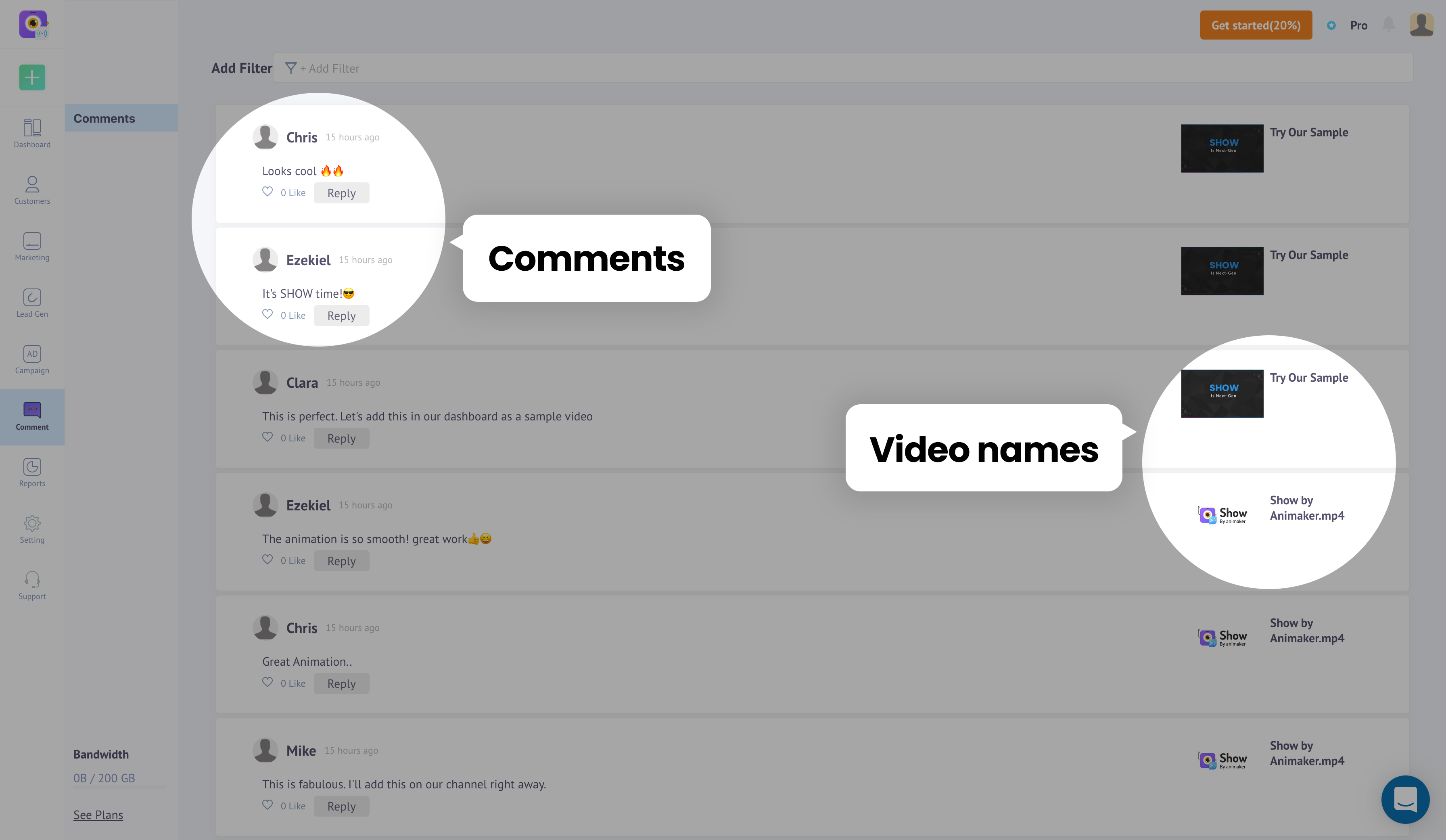
Comments Sections
You can view the comments by putting a filter for the name of the person who commented or the text present in the comment.
Filter By Name
You can filter the comments by the name of the commenter if you know it. Select the option 'Name' In the 'Add Filter Box' on top. Then type the name you want to search for in the 'Enter Filter Criteria' box and click the 'Done' button. The search will filter all the comments written by that specific commenter, as shown below.
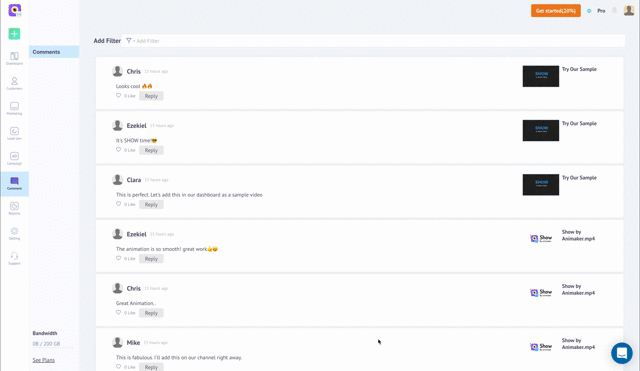
Filter by name
Filter By Text
You can filter the comments by the text present in the comment. Select the option 'Text' In the 'Add Filter Box' on top. Then type the text you want to search for in the 'Enter Filter Criteria' box and click the 'Done' button. The search will filter all the comments with that specific text, as shown below.
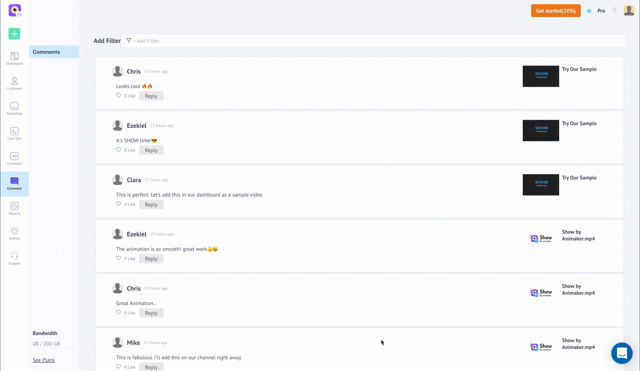
Filter By Text
Updated 9 months ago