Embedding Overview
Learn more about Embedding
Have you ever thought of adding media to your website? Is it easy to do it? How do I do it?
Are these the questions that cross your mind when you have your own videos and own website and no means to link the two? If so, you are at the right place. Learn to know more.
OVERVIEW
Before we begin, you need to know the term 'Embed'. The process of inserting media into your website is called Embedding.
Why is embed a vital marketing tool?
People visiting your website are all potentially your customers. Most of the visitors to your website do not have time to read about your company, the services you provide, or the products you sell. The best possible way to get their attention is to create a video that will talk to them. You can put it in a place where they can see it on your website.
This is why we have provided the Embed feature as a means for you to market whatever you need through your videos on your website.
On this page, we want to show you the different embed options that we provide in our Embed feature.
EMBED PREREQUISITES
You might have to know a couple of things before you embark on your embed journey.
We presume you have uploaded your video to your SHOW account. Also, you have done all the customizations that you need for your video. In short, your video is ready.
Useful Points to Know
- If you want to make changes to your embedded video, you still do the necessary customizations by going to the Customize Option menu.
- If you want different customizations of your video for different embed options, you can do the same by creating copies of the video and using it for different embed options.
EMBED PROCESS
Generate Embed Code
You need to generate an embed code for your video. An embed code is a set of instructions in code that will help insert your media, in this case, your video on your website.
You can generate your embed code by going to the 'Embed a Video' menu. you can reach here by clicking the 'Share' icon as shown here,
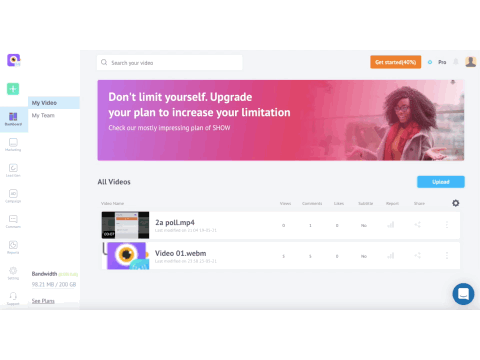
Reach Embed Menu
As you can see we have created two types of Embed options for you that you can use, namely,
- Inline Embed
- Popover Embed
You can select the Embed code type depending on your need and edit it according to your website.
WHICH EMBED TYPES TO CHOOSE?
We have explained both types of Embed options for you. You can select the one that would fit your needs.
Inline Embed
You can use an Inline Embed code for your video player if you want to place it directly on your website page, making it 'inline' with your content.
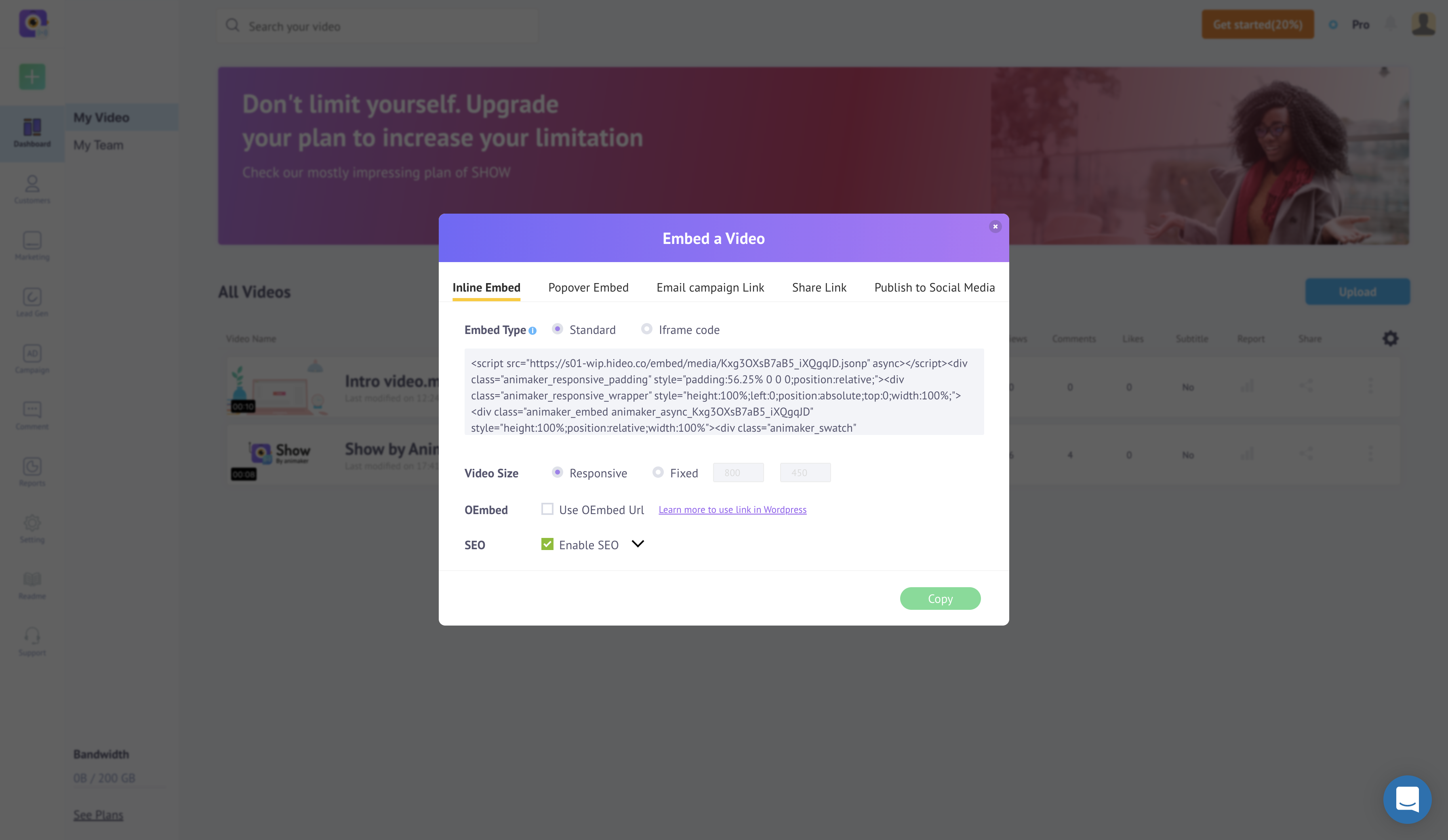
Inline Embed
Popover Embed
When you use the Popover Embed code, your window will appear as a 'popover', basically, your video will appear as a window pop up and you can play it there.
All you need to do is copy the code and paste it into your website.
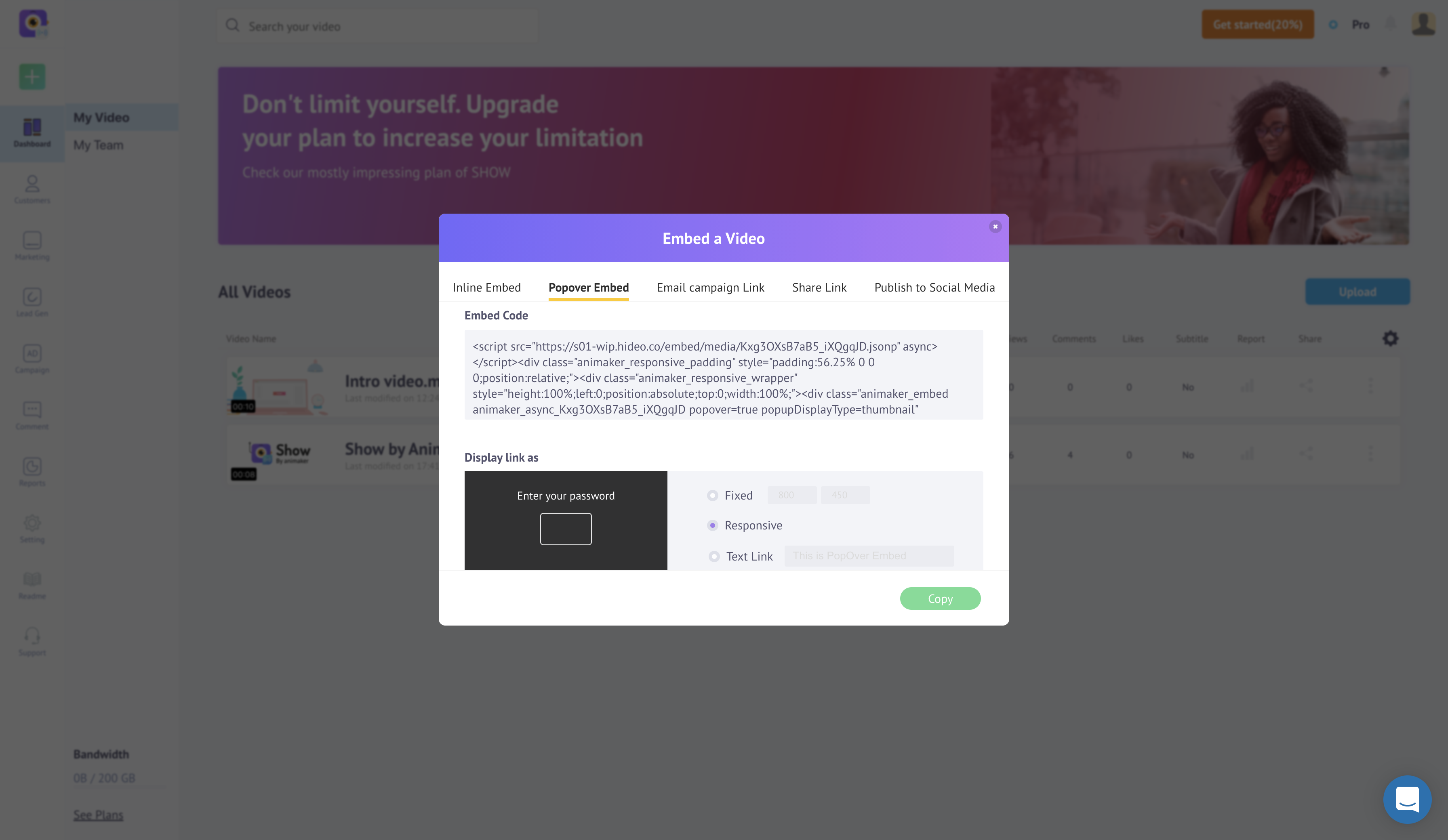
Popover Embed
Updated 9 months ago