Viewer Stats
Learn about your viewers
Have you wondered how your viewers watch your videos?
We have actually provided you a way to find your viewer's behavior. You can get an idea of that specific individual's taste, how they engaged with your videos, etc.
WHERE DO I GO?
You can see all your customers with their contact details and your viewers who visited your videos on the Customers page. You can get a list of all the visitors or viewers by clicking the Visitors menu. You can select any of the viewers from the list of visitors to know their engagement with your videos. Check out the video below, to see how to reach a viewer's page.
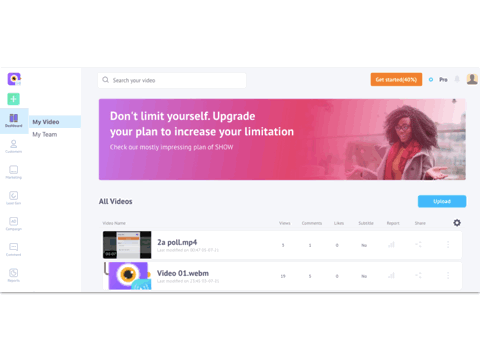
Viewer's page route
VIEWER STATS
When you reach this page you will get a summary of all the engagement information about your viewers. You can see,
- The total number of visitors.
- How many of them are new?
- How many are still active?
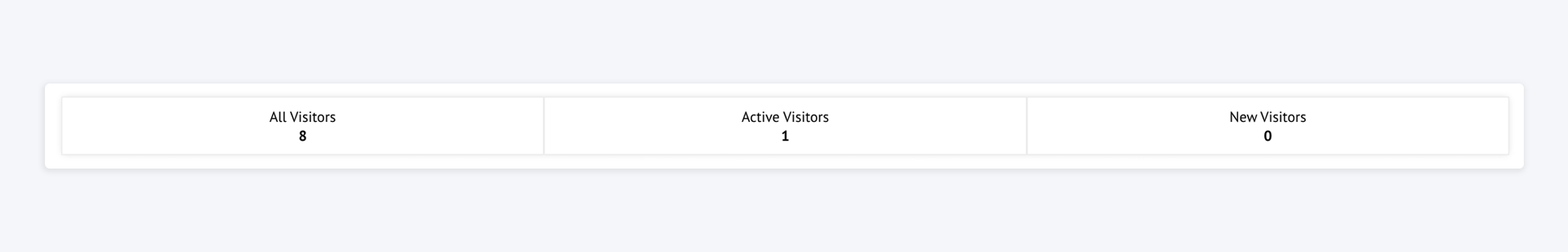
You can see a list of all your visitors, basically your viewers, and you can even check a viewer's page to know more about the viewer's engagement.
Viewers List
This will give you all the basic information about your viewers like their IP addresses, their location, their activity, and also their time zone.
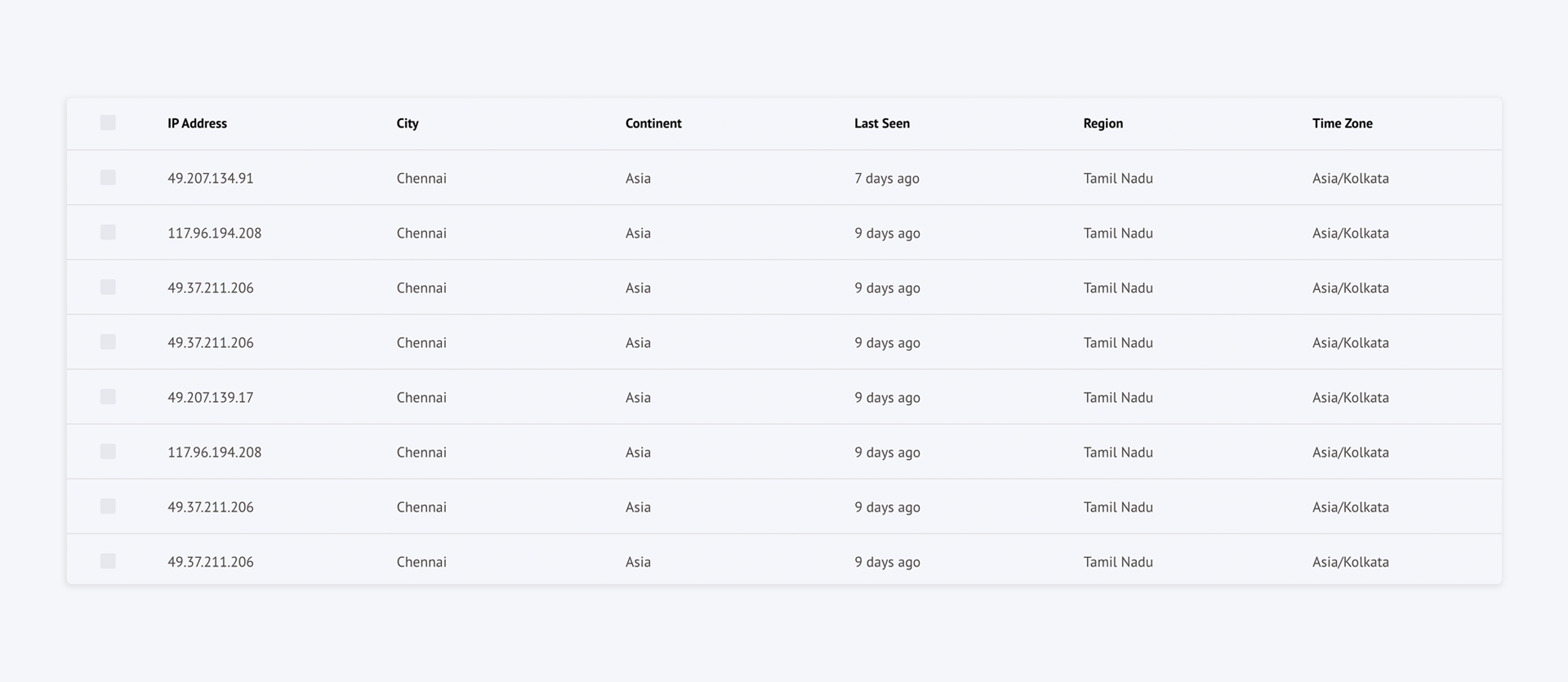
List of Visitors
Viewer Page
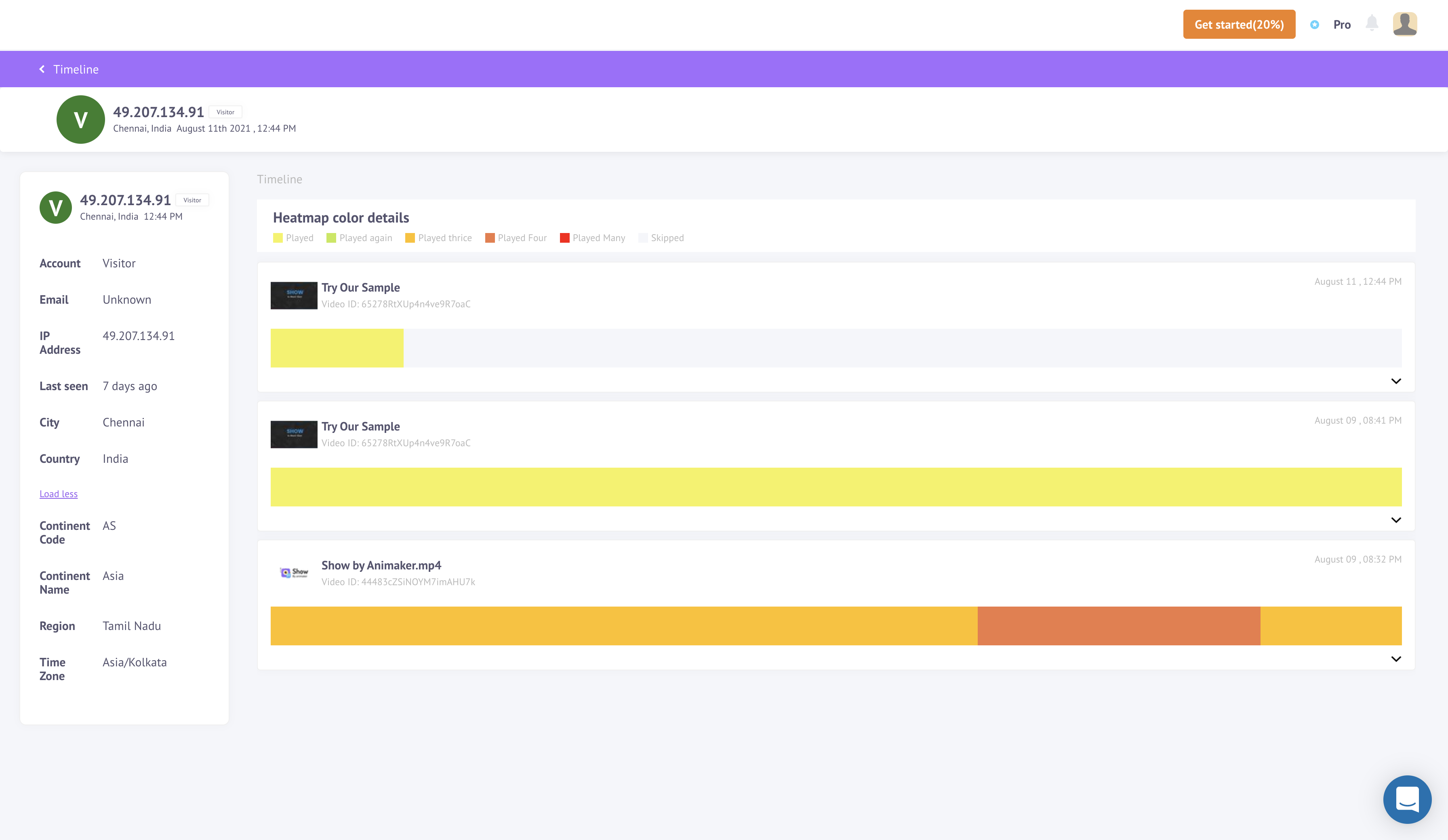
Viewer's Page
What do you see from a specificviewer's page, like the one above?
The first thing that you can get is your viewer's basic information, like,
- Email address, from the form you inserted in your video.
- IP Address
- Last Seen Status
- Location: their city, region, and country
- Time Zone
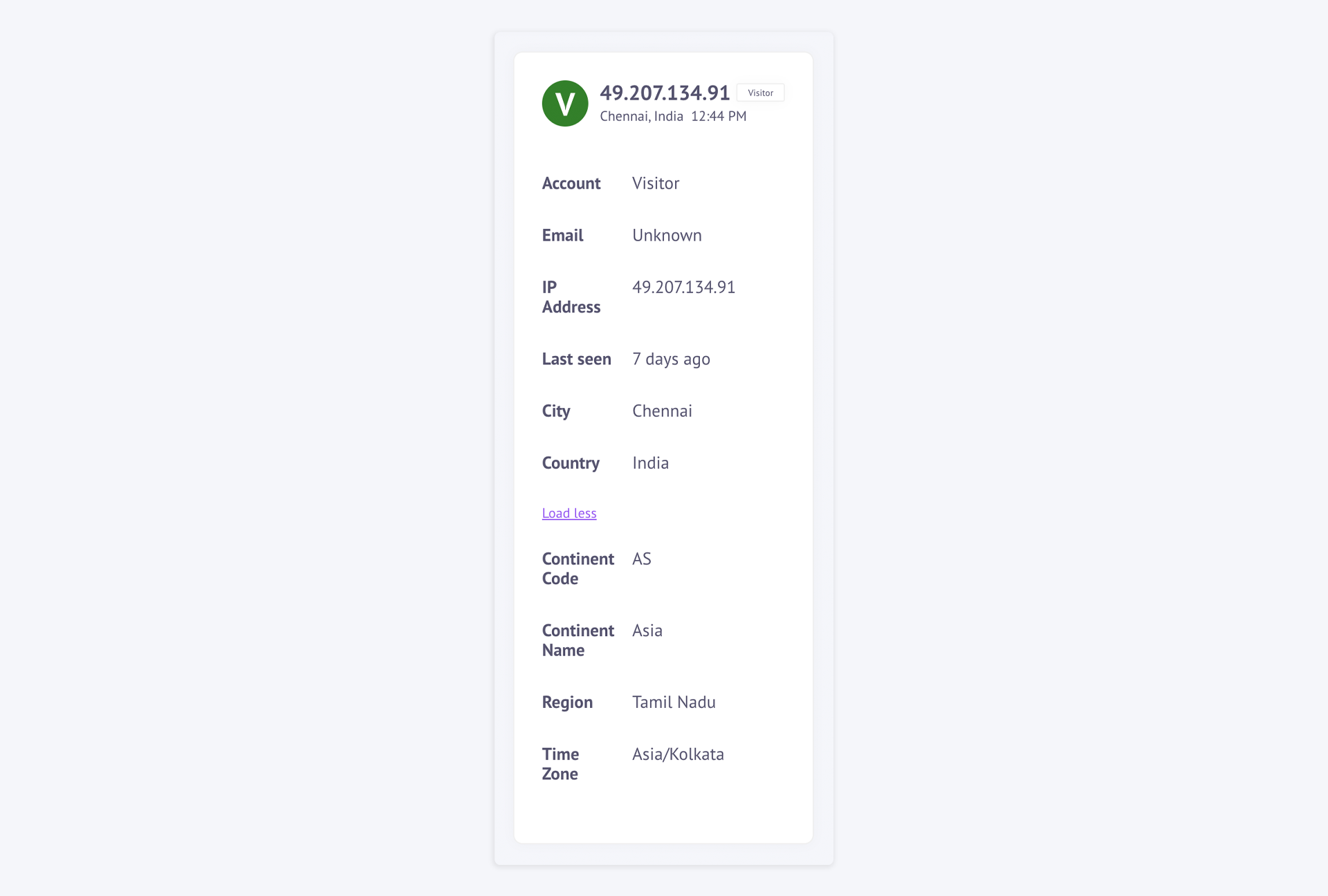
Viewer Information
The next thing you can see is your viewer's activity with respect to your videos. How?
The heatmaps, of course! The color-coded timeline, which probably will be the first thing you notice with the bright colors. This will give your viewer's video playing behavior.
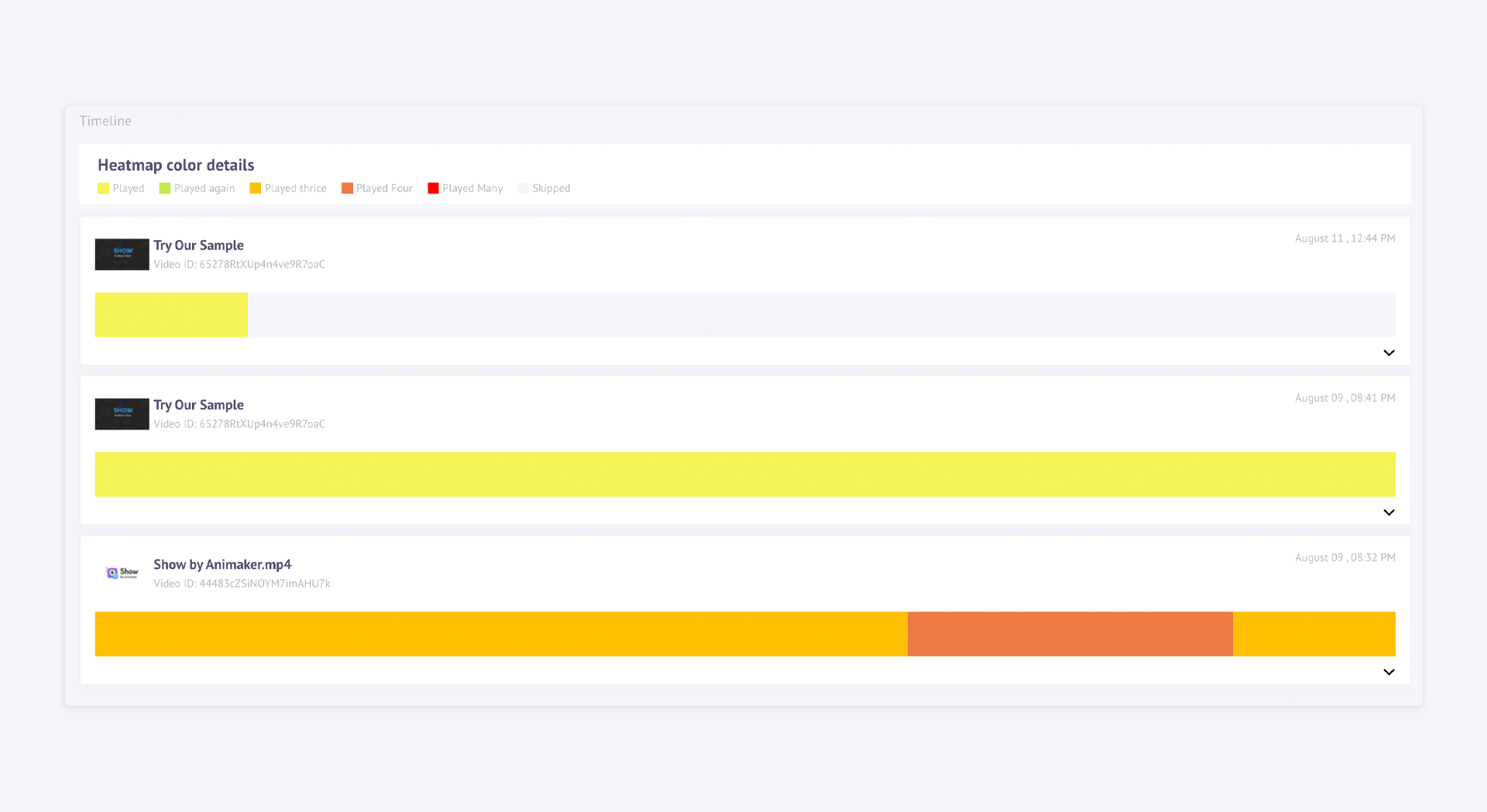
Heatmaps
When you check out the color codes given below you can get a better idea. For Instance, whether your viewer watched the video once, twice, thrice, four times, or more. You can also see the parts they skipped.
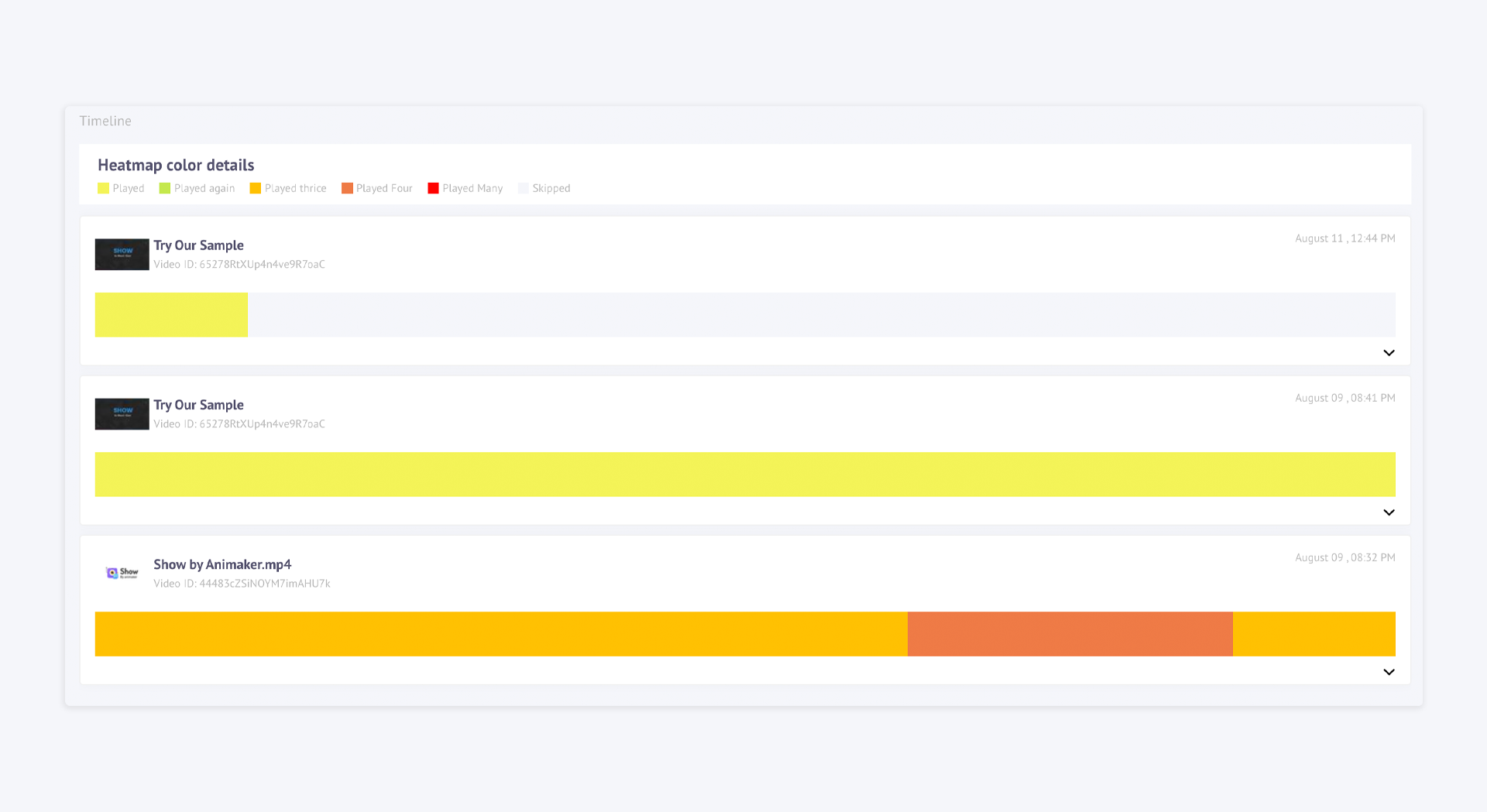
Color Code
Updated 9 months ago