Upload your Video
How to Upload your video
OVERVIEW
The first step you can take after registering yourself with the SHOW app is to log in, obviously! The next thing to do is to Upload your video.
Did you know? We provide video quality support for 8K too.
BEFORE YOU UPLOAD
You might have to keep the following pointers in mind before you upload your video.
Audio FormatsWe do not support purely audio formats, such as MP3, AAC, FLAC, OGG, or WMA. If you wish to upload just an audio file, please create a video file with a thumbnail and the audio overlapped.
-
Make sure your video's size is less than 25GB.
-
Make sure your video is any of the following video types,

VIDEO TYPES
HOW TO UPLOAD
We have placed a few Upload buttons for our user's convenience.
One of them is the '+' button in your dashboard as shown below,
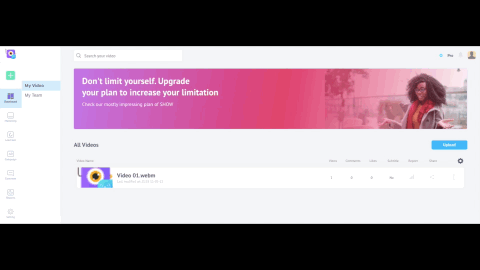
Upload Option #1
The second one is the 'Upload' button you can find in the 'My Videos' section of your dashboard as shown below,
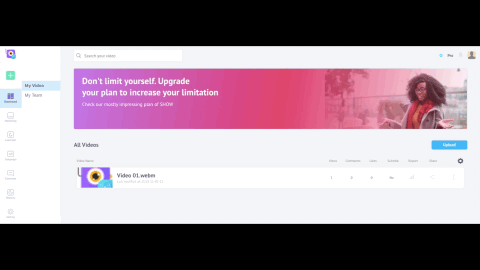
Upload Option #2
You can now select the video in the window that pops up. You can either Drag and Drop the video here or Choose your video from your computer or cloud drive.
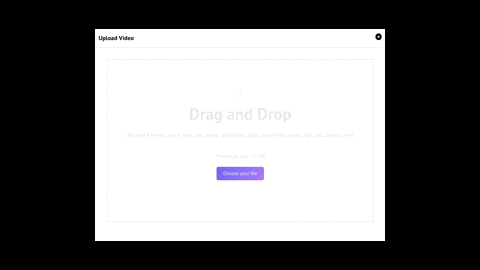
Select Video
If you face any problem in uploading your video, you can refer to our Upload Troubleshooting page.
Updated 9 months ago