Customize Share Buttons
Add/Remove Share buttons
Are you targetting an audience from specific social media platforms only?
Then, you are in the right place. The SHOW app has given you the freedom to choose the social media platforms you want your viewers to use to share your video.
WHERE DO I DO IT?
All you need to do is go to the 'Share & Download' menu in the 'Customize option' panel. You can reach here by following the following video.
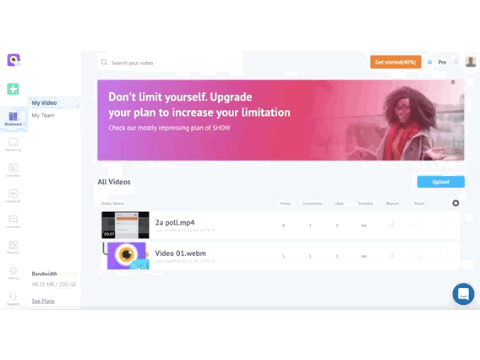
Reach Share & Download menu
HOW DO I DO IT?
You can select the social media icons that you need like so,
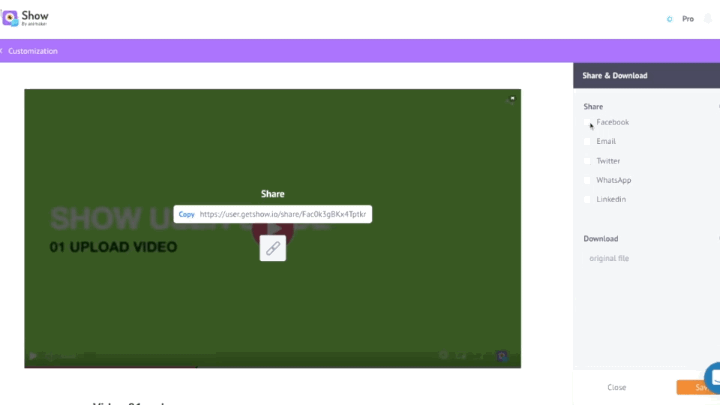
Select Share buttons
Please NoteDO NOT FORGET to save your customization after you finish.
Updated 9 months ago